Loading
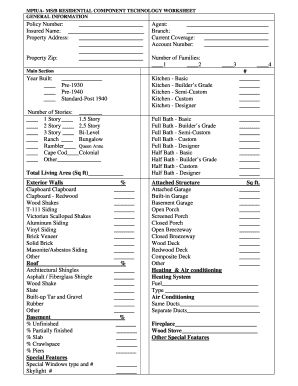
Get Residential Component Technology
How it works
-
Open form follow the instructions
-
Easily sign the form with your finger
-
Send filled & signed form or save
How to fill out the Residential Component Technology online
The Residential Component Technology form is an essential document used for assessing residential properties. This guide will provide you with clear, step-by-step instructions on how to effectively fill out the form online.
Follow the steps to complete the Residential Component Technology form.
- Click ‘Get Form’ button to obtain the form and open it in the editor.
- In the general information section, begin by entering the policy number and the insured name. Then, provide the property address and zip code. Follow this by filling in the agent's name, branch, current coverage, account number, and the number of families living in the residence.
- Move to the main section, starting with the year the property was built. Choose from the options: Pre-1930, Pre-1940, or Standard-Post 1940. Next, indicate the number of stories the property has by selecting from the provided options.
- Enter the total living area in square feet, then specify the type of exterior walls from the list provided. This selection helps in assessing the material of the walls.
- Choose the roof type from the options available. This section includes various roofing materials and styles; ensure you select the accurate one.
- Indicate the basement type and percentage distribution among the different categories such as unfinished, partially finished, slab, crawlspace, or piers.
- In the special features section, detail any special windows and the number of skylights, again providing percentage information for different features as applicable.
- Next, fill out the kitchen section, selecting the kitchen grade provided in the options. Follow the same procedure for the full bath and half bath sections, ensuring all relevant boxes are filled.
- For any attached structures like garages, porches, or decks, specify the square footage as required. Include details like whether the garage is built-in or attached.
- Finally, describe the heating and air conditioning systems, including the type of fuel used, system type, and any fireplaces or wood stoves present in the home.
- Once all sections are complete, review your form for accuracy. After confirming all information is correct, you may save your changes, download, print, or share the completed form.
Complete your Residential Component Technology form online to ensure accurate property assessment.
Admissions committees meet regularly throughout the application cycle and offer interviews to students with complete applications. Completing your application early will increase your chances of being interviewed earlier in the cycle.
Industry-leading security and compliance
US Legal Forms protects your data by complying with industry-specific security standards.
-
In businnes since 199725+ years providing professional legal documents.
-
Accredited businessGuarantees that a business meets BBB accreditation standards in the US and Canada.
-
Secured by BraintreeValidated Level 1 PCI DSS compliant payment gateway that accepts most major credit and debit card brands from across the globe.


