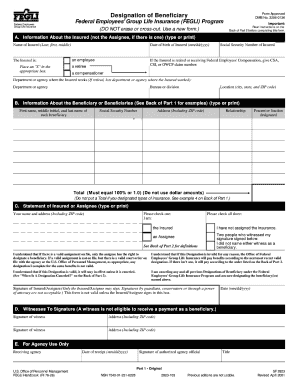
Get Opm Sf 2823 2001-2025
How it works
-
Open form follow the instructions
-
Easily sign the form with your finger
-
Send filled & signed form or save
Tips on how to fill out, edit and sign OPM SF 2823 online
How to fill out and sign OPM SF 2823 online?
Get your online template and fill it in using progressive features. Enjoy smart fillable fields and interactivity.Follow the simple instructions below:
Legal, corporate, tax-related documents alongside other electronic documents necessitate heightened protection and adherence to regulations. Our documents are refreshed frequently in accordance with the most recent legislative updates.
Moreover, when you work with us, all information provided in the OPM SF 2823 is safeguarded against loss or damage through superior encryption.
Our service allows you to manage the entire process of finalizing legal documents online. As a result, you save hours (if not days or even weeks) and avoid additional costs. Now, you can complete OPM SF 2823 from home, at your office, or even while on the go.
- Access the document in our comprehensive online editing platform by selecting Get form.
- Complete the fields highlighted in yellow.
- Click the green arrow labeled Next to proceed from one section to the next.
- Utilize the electronic signature tool to sign the document digitally.
- Enter the date.
- Proofread the entire document to ensure that you have not overlooked any critical details.
- Select Done and save your completed document.
How to Modify Get OPM SF 2823 2001: Personalize Forms Online
Streamline your document creation process and tailor it to your specifications with just a few clicks. Complete and authorize Get OPM SF 2823 2001 using a powerful yet user-friendly online editor.
Handling documents can be a hassle, especially when you deal with them infrequently. It requires you to meticulously follow all the procedures and fill in every section with accurate and complete details. However, it often happens that you need to modify the form or introduce additional fields for completion. If you need to enhance Get OPM SF 2823 2001 before submission, the simplest method is to utilize our robust yet easy-to-navigate online editing tools.
This comprehensive PDF editing tool permits you to swiftly and effortlessly finalize legal documents from any device connected to the internet, make straightforward modifications to the template, and add extra fillable fields. The service enables you to designate a distinct area for each type of data, such as Name, Signature, Currency, and SSN, among others. You can make them mandatory or conditional and determine who should fill out each section by assigning them to a specific recipient.
Follow the steps outlined below to enhance your Get OPM SF 2823 2001 online:
Our editor serves as a versatile, multi-functional online solution that can assist you in effortlessly adapting Get OPM SF 2823 2001 and other templates to meet your needs. Enhance document preparation and submission time, ensuring your paperwork appears flawless without any complications.
- Access the required file from the catalog.
- Complete the fields with Text and place Check and Cross tools in the tick boxes.
- Use the right-hand toolbar to modify the form by adding new fillable sections.
- Select the fields based on the type of information you intend to collect.
- Designate these fields as mandatory, optional, or conditional and customize their sequence.
- Assign each section to a specific individual using the Add Signer option.
- Verify that you have made all the necessary adjustments and click Done.
The DA Form 2823 is a different form used primarily in military applications for providing sworn statements. Unlike the OPM SF 2823, which deals with beneficiary designations, the DA Form 2823 is often used for documenting events or providing evidence in legal matters. While both forms share a similar number, they serve distinct purposes within their respective contexts.
Industry-leading security and compliance
-
In businnes since 199725+ years providing professional legal documents.
-
Accredited businessGuarantees that a business meets BBB accreditation standards in the US and Canada.
-
Secured by BraintreeValidated Level 1 PCI DSS compliant payment gateway that accepts most major credit and debit card brands from across the globe.


