Loading
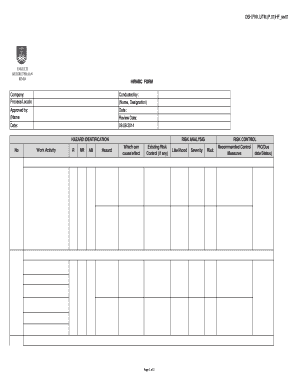
Get Hirarc Form Template
How it works
-
Open form follow the instructions
-
Easily sign the form with your finger
-
Send filled & signed form or save
How to fill out the Hirarc Form Template online
Filling out the Hirarc Form Template online is essential for identifying and managing workplace hazards systematically. This guide provides you with clear, step-by-step instructions to help you complete the form with accuracy and confidence.
Follow the steps to complete the Hirarc Form Template effectively.
- Click the ‘Get Form’ button to obtain the form and open it in the editor.
- In the first section, enter the company name and the specific process or location where the hazard identification is taking place. Clearly designate the individuals involved by including their names and roles in the 'Approved by' and 'Conducted by' fields, along with the dates.
- Move to the 'Hazard Identification' section. For each work activity listed, identify and classify the hazards present. Mark each hazard as Risk (R), Not Relevant (NR), or Aspects of Risks (AB), as applicable.
- In the 'Risk Analysis' section, specify which risk can cause or effect each identified hazard. Document the existing risk controls in place, if any, for thoroughness.
- Evaluate the hazards by assessing the likelihood and severity of potential incidents associated with each risk. Assign a risk rating based on these evaluations.
- Proceed to the 'Risk Control' section. Here, recommend control measures for each identified risk. Designate a person responsible for implementing these measures by filling in the 'PIC' (Person in Charge) field, along with a due date or status, to ensure accountability.
- After all sections are completed, review the form to ensure all information is correct and comprehensive. Finally, save any changes made to the form, and choose the options to download, print, or share the completed form as required.
Start filling out your Hirarc Form Template online today for effective hazard management.
4 Steps To Make HIRARC In Correct Sequence Classify work activities. Identify hazard. Conduct risk analysis. Recommend control measures.
Industry-leading security and compliance
US Legal Forms protects your data by complying with industry-specific security standards.
-
In businnes since 199725+ years providing professional legal documents.
-
Accredited businessGuarantees that a business meets BBB accreditation standards in the US and Canada.
-
Secured by BraintreeValidated Level 1 PCI DSS compliant payment gateway that accepts most major credit and debit card brands from across the globe.


