Loading
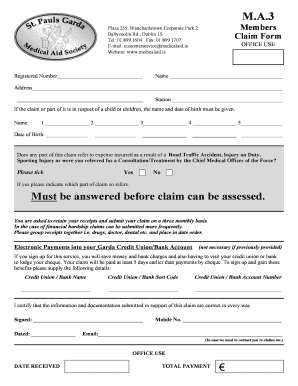
Get Medical Aid Forms
How it works
-
Open form follow the instructions
-
Easily sign the form with your finger
-
Send filled & signed form or save
How to fill out the Medical Aid Forms online
Filling out medical aid forms online can simplify the claims process and ensure your expenses are reimbursed effectively. This guide offers a step-by-step approach to accurately complete the Medical Aid Forms, ensuring that all necessary information is sourced and entered correctly.
Follow the steps to successfully complete your Medical Aid Forms online.
- Click ‘Get Form’ button to obtain the form and open it in the online editor.
- Fill out the registered number in the designated section to identify your account.
- Enter your name and address in the appropriate fields, ensuring that you provide accurate contact information for correspondence.
- If your claim includes expenses for a child or children, please enter their names and date of birth in the specified fields.
- Indicate whether any expenses incurred are due to a road traffic accident, injury on duty, or sporting injury by selecting 'Yes' or 'No'. If 'Yes', specify which part of the claim pertains to this situation.
- Group your receipts together by category (e.g., drugs, doctor visits, dental) and organize them by date before submitting.
- If you wish to receive electronic payments, provide your bank or credit union information, including the name, sort code, and account number.
- Sign the form to certify that the information and documentation provided are accurate.
- Include your mobile number and email address for any necessary follow-up communication.
- Review all entered information for accuracy before submitting the form online.
- Once completed, you can save changes, download, print, or share the form as needed.
Start completing your Medical Aid Forms online today for a smoother claims experience.
You will need that title and the items below to "officially" put the title in your name. First assignment completed on title: buyer's name and address, lienholder information (if applicable), odometer reading, sales price, date of sale, seller's signature, buyer's signature.
Industry-leading security and compliance
US Legal Forms protects your data by complying with industry-specific security standards.
-
In businnes since 199725+ years providing professional legal documents.
-
Accredited businessGuarantees that a business meets BBB accreditation standards in the US and Canada.
-
Secured by BraintreeValidated Level 1 PCI DSS compliant payment gateway that accepts most major credit and debit card brands from across the globe.


