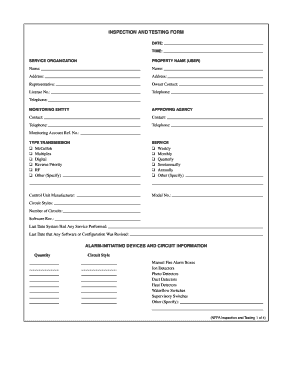
Get Nfpa Inspection And Testing Form
How it works
-
Open form follow the instructions
-
Easily sign the form with your finger
-
Send filled & signed form or save
How to fill out the NFPA Inspection and Testing Form online
This guide provides a clear and supportive approach to completing the NFPA Inspection and Testing Form online. Whether you are familiar with this process or encountering it for the first time, following these steps will ensure accurate and efficient form submission.
Follow the steps to successfully fill out the NFPA Inspection and Testing Form
- Click 'Get Form' button to access the NFPA Inspection and Testing Form and open it in the designated online editor.
- Begin by entering the date and time of the inspection at the top of the form. Ensure accuracy for record-keeping purposes.
- In the 'Service Organization' section, provide the property name as well as the service organization's name, address, representative, owner contact, license number, and telephone number.
- Move to the 'Monitoring Entity' section and fill in the appropriate contact details including name and telephone number. Also, provide the monitoring account reference number.
- In the 'Type Transmission' section, select the service type from the available options. Fill in the manufacturer of the control unit and specify the model number.
- Document the circuit styles, number of circuits, software revision, and the last service date of the system.
- Complete the 'Alarm-Initiating Devices and Circuit Information' section by listing the quantities and circuit styles for various alarm devices.
- In the 'Alarm Notification Appliances and Circuit Information' section, enter the quantity and check if the circuits are monitored for integrity.
- Address the 'Supervisory Signal-Initiating Devices and Circuit Information' by providing relevant details about supervisory signals.
- Fill out the system power supplies, specifying details for primary and secondary power supplies, as well as any emergency systems used.
- Indicate which notifications are made prior to any testing by selecting 'Yes' or 'No' and noting down any necessary details.
- Complete the 'System Tests and Inspections' section by checking boxes for visible and functional tests performed.
- In the 'Initiating and Supervisory Device Tests and Inspections' section, provide details for the visual checks and functional tests conducted.
- Finalize the form by entering the name, date, and time of the inspector and owner or representative, followed by signatures where required.
- Review all entries for accuracy, save your changes, and then download, print, or share the completed form as necessary.
Start filling out the NFPA Inspection and Testing Form online today to ensure your fire safety systems are properly documented and compliant.
NFPA exams can be challenging, but with adequate preparation, you can succeed. They test your understanding of fire safety codes and practices, requiring a clear grasp of relevant material. Many resources are available for study, and you can further enhance your knowledge through courses that help with filling out the NFPA Inspection and Testing Form.
Industry-leading security and compliance
-
In businnes since 199725+ years providing professional legal documents.
-
Accredited businessGuarantees that a business meets BBB accreditation standards in the US and Canada.
-
Secured by BraintreeValidated Level 1 PCI DSS compliant payment gateway that accepts most major credit and debit card brands from across the globe.


