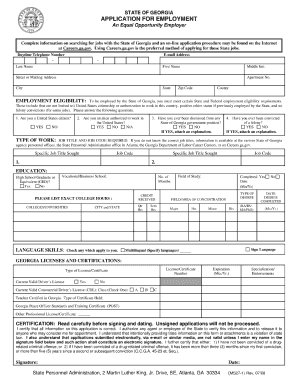
Get Ga Ms27-1 2008-2026
How it works
-
Open form follow the instructions
-
Easily sign the form with your finger
-
Send filled & signed form or save
How to fill out the GA MS27-1 online
Filling out the GA MS27-1 form online can streamline your application process and help ensure accurate submissions. This guide provides clear, step-by-step instructions to assist you in completing this important document.
Follow the steps to successfully complete the GA MS27-1 form
- Click the ‘Get Form’ button to obtain the form and open it in your preferred online editing tool.
- Begin by entering your personal information in the designated fields. This typically includes your full name, address, and contact information. Make sure all entries are accurate and up-to-date.
- Next, move on to the section addressing the specific purpose of the form. Provide comprehensive details reflecting the reason for your application, ensuring clarity and completeness in your responses.
- Continue by reviewing any additional questions or fields that may ask for further information. Ensure you comply with each requirement, and if a section does not apply, check if there’s an option to indicate that.
- Before submitting your application, carefully review all entered information for accuracy. It’s essential to confirm that there are no typos or missing fields. The accuracy of your information will aid in a smooth processing of your form.
- Finally, once you are satisfied with the completed form, save your changes. You may have options to download, print, or share the document based on your needs for submission or personal records.
Start filling out the GA MS27-1 online today and ensure your application is completed efficiently.
The right to claim exemptions refers to your legal ability to protect certain assets or income from creditors, particularly in the context of wage garnishments. In Georgia, this right is supported by provisions in GA MS27-1, which outlines the criteria and process for claiming exemptions. Understanding this right can empower you to manage your financial obligations more effectively. Seeking assistance from experts can help clarify how to exercise this right.
Industry-leading security and compliance
-
In businnes since 199725+ years providing professional legal documents.
-
Accredited businessGuarantees that a business meets BBB accreditation standards in the US and Canada.
-
Secured by BraintreeValidated Level 1 PCI DSS compliant payment gateway that accepts most major credit and debit card brands from across the globe.


