Loading
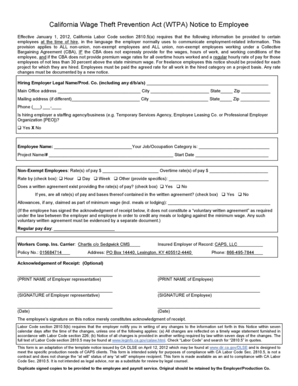
Get Caps Payroll Forms
How it works
-
Open form follow the instructions
-
Easily sign the form with your finger
-
Send filled & signed form or save
How to fill out the Caps Payroll Forms online
This guide provides straightforward instructions for filling out the Caps Payroll Forms online. It aims to assist users in completing the necessary fields accurately for compliance with California labor regulations.
Follow the steps to fill out the Caps Payroll Forms online.
- Click ‘Get Form’ button to obtain the form and open it for editing.
- Begin by entering the hiring employer's legal name and any doing business as (d/b/a) names in the designated field.
- Fill in the main office address, including city, state, and zip code. If the mailing address differs, provide that information in the respective fields.
- Specify the phone number of the hiring employer in the appropriate format.
- Indicate whether the hiring employer is a staffing agency or business by marking the corresponding box.
- Enter the employee's name and their job or occupation category.
- Provide the project name and start date for the employment.
- For non-exempt employees, fill in the rate(s) of pay and any applicable overtime rate(s).
- Specify how the rates are calculated by selecting the appropriate option (hour, day, week, etc.).
- Indicate whether a written agreement exists regarding the rate(s) of pay by marking the respective box and confirm if the written agreement contains all necessary information.
- Document any allowances claimed as part of the minimum wage, such as meals or lodging, in the provided field.
- Specify the regular payday for employee payments.
- Enter the workers' compensation insurance carrier and policy number in the respective fields.
- Complete the section identifying the insured employer of record, including the address and phone number.
- Fill out the acknowledgment of receipt section with the printed names and signatures of both the employer representative and the employee, along with the date.
- Review all filled information for accuracy before saving the form.
- Once completed, save changes, download, print, or share the form as needed.
Complete your Caps Payroll Forms online today for effective compliance with California labor regulations.
Cast & Crew Entertainment Services has completed its previously announced acquisition of CAPS Payroll from Uni-World Capital for an undisclosed price.
Industry-leading security and compliance
US Legal Forms protects your data by complying with industry-specific security standards.
-
In businnes since 199725+ years providing professional legal documents.
-
Accredited businessGuarantees that a business meets BBB accreditation standards in the US and Canada.
-
Secured by BraintreeValidated Level 1 PCI DSS compliant payment gateway that accepts most major credit and debit card brands from across the globe.


