Loading
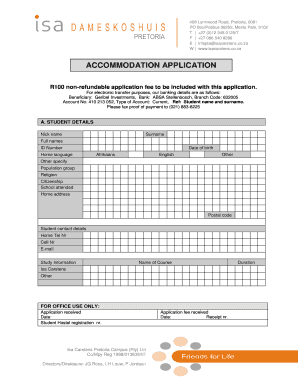
Get Isa Carstens Online Applications Form
How it works
-
Open form follow the instructions
-
Easily sign the form with your finger
-
Send filled & signed form or save
How to fill out the Isa Carstens Online Applications Form online
The Isa Carstens Online Applications Form is a crucial document for prospective residents applying for accommodation. This guide will provide you with step-by-step instructions to ensure you complete the form accurately and efficiently.
Follow the steps to complete your application successfully.
- Click 'Get Form' button to acquire the application form and open it for editing.
- Begin by filling in your student details. This includes your nickname, surname, full names, ID number, date of birth, home language, population group, religion, citizenship, school attended, and home address. Ensure that all personal information is accurate and current.
- Provide your contact details. Include your home telephone number, cell number, and email address to allow for efficient communication.
- Next, enter the study information. Specify the name of the course you wish to apply for, ensuring you select 'Isa Carstens' or another option relevant to your application.
- Complete the leadership and achievements section. Mark appropriate options and specify additional details if necessary regarding your leadership roles or awards.
- Detail your cultural involvement by marking relevant boxes related to music, drama, art, or other cultural activities.
- If applicable, provide additional information about any physical challenges or medical details by filling in the requested fields.
- In the sports section, indicate any sports teams you have been part of, including provincial or national teams, and provide details about your involvement.
- Indicate how you heard about the Isa Carstens Academy. Choose from the provided options and specify where necessary.
- Fill out the details for parents or guardians. Ensure to include their names, contact information, relationship to you, and financial details.
- Review and sign the declarations by both the student and parent/guardian, confirming the accuracy of the information provided and understanding the associated financial responsibilities.
- Lastly, save your changes, and choose to download, print, or share the completed form as needed. Ensure that all required documents, such as academic records and testimonials, accompany your application.
Complete your applications online today to secure your accommodation!
0:07 1:27 How to Overline Text in Word - YouTube YouTube Start of suggested clip End of suggested clip Size if necessary. Change the color of the text if needed select the text go to insert tab at theMoreSize if necessary. Change the color of the text if needed select the text go to insert tab at the top panel. Click on equation at the top right corner of the screen.
Industry-leading security and compliance
US Legal Forms protects your data by complying with industry-specific security standards.
-
In businnes since 199725+ years providing professional legal documents.
-
Accredited businessGuarantees that a business meets BBB accreditation standards in the US and Canada.
-
Secured by BraintreeValidated Level 1 PCI DSS compliant payment gateway that accepts most major credit and debit card brands from across the globe.


