Loading
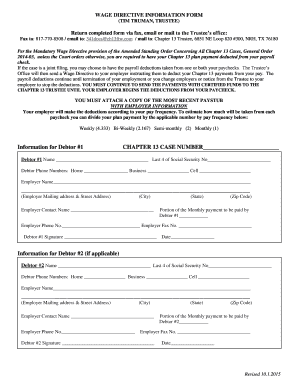
Get 341docs Ch13ftw Com
How it works
-
Open form follow the instructions
-
Easily sign the form with your finger
-
Send filled & signed form or save
How to use or fill out the 341docs Ch13ftw Com online
Understanding how to fill out the 341docs Ch13ftw Com is essential for effectively managing your Chapter 13 plan payments. This guide provides clear, step-by-step instructions to help you complete the form accurately and efficiently.
Follow the steps to complete the 341docs Ch13ftw Com form online.
- Click ‘Get Form’ button to obtain the form and open it in the online editor.
- Begin by entering the Chapter 13 case number at the designated space. Ensure that this is accurate as it relates to your bankruptcy case.
- Fill out the information for Debtor #1. Enter their full name and the last four digits of their Social Security number. Also, provide phone numbers including home, business, and cell.
- Input the employer's name along with the mailing address, including street, city, state, and zip code.
- Provide the employer contact name and their phone and fax numbers to ensure direct communication about the wage directives.
- Indicate the portion of the monthly payment that Debtor #1 will pay. This helps clarify how payments are handled between filers if it's a joint case.
- For Debtor #2, repeat the steps to accurately fill in their information if applicable. Include their Social Security last four digits, contact numbers, employer information, and the portion of the monthly payment they will contribute.
- Have both debtors sign and date the form. Their signatures confirm their consent to the wage directive arrangements.
- Attach a copy of the most recent paystub containing employer information, as required by the form. This document supports the wage directive process.
- Review all entered information for accuracy before finalizing. Once completed, save any changes and opt to download, print, or share the form as needed.
Complete your 341docs Ch13ftw Com form online today to ensure your Chapter 13 plan payments are processed smoothly.
Choose Tools > Redact. On the Edit menu, choose Redact Text & Images. Select the text or image in a PDF, right-click, and select Redact. Select the text or image in a PDF, choose Redact in the floating context-menu.
Industry-leading security and compliance
US Legal Forms protects your data by complying with industry-specific security standards.
-
In businnes since 199725+ years providing professional legal documents.
-
Accredited businessGuarantees that a business meets BBB accreditation standards in the US and Canada.
-
Secured by BraintreeValidated Level 1 PCI DSS compliant payment gateway that accepts most major credit and debit card brands from across the globe.


