Loading
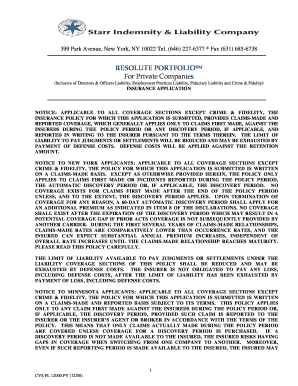
Get Resolute Portfolio Private Company App (cvs Fl 12000 Pv) 12-08
How it works
-
Open form follow the instructions
-
Easily sign the form with your finger
-
Send filled & signed form or save
How to fill out the Resolute Portfolio Private Company App (CVS FL 12000 PV) 12-08 online
This guide provides clear, step-by-step instructions for filling out the Resolute Portfolio Private Company Application online. Whether you are familiar with insurance applications or new to the process, this guide aims to support you in completing the form accurately.
Follow the steps to successfully complete the application form.
- Use the 'Get Form' button to obtain the application, ensuring it opens in your browser for convenient access.
- Begin with the General Information section. Input the name of the applicant, company address, nature of the business, date of incorporation, state of incorporation, company website, NAICS code, and form of organization. Make sure to list any subsidiaries for which coverage is desired, including relevant details like percentage owned and domiciled state.
- Proceed to the Coverage Requested section. Specify the proposed effective date for the coverage and select the coverage sections and limits of liability you wish to request. Be sure to indicate whether you require separate limits or combined limits for various types of liability.
- In the Company Information section, provide financial details for the current fiscal year and the prior fiscal year, including total revenue, total assets, net income or loss, and total equity. If the company or its subsidiaries are not in compliance with any lender covenants, detail these circumstances.
- Complete sections specific to the type of coverage requested, such as Directors & Officers Liability Coverage, Employment Practices Liability Coverage, and Fiduciary Liability Coverage. Provide all requested information regarding ownership structure, business activities, employee data, and relevant policies.
- In the Crime and Fidelity Coverage section, update on internal controls, audit practices, and or breaches if applicable, and give details on the total number of employees and locations.
- Fill out the Previous Insurance section with details regarding your previous insurance programs, including limits of liability and whether prior carriers have canceled or indicated an unwillingness to renew. Follow with any questions regarding prior knowledge or claims.
- Finalize the application process by reviewing all sections thoroughly for accuracy. Once satisfied, save your changes, and consider downloading or printing a copy of the completed application for your records. If required, share the document with appropriate stakeholders.
Complete the application online today to ensure timely processing and coverage.
Writing the Date in Full In formal writing, always write the date in full when it is part of a sentence. This usually involves giving the day of the month, the month, and the year: The meeting will take place on April 21, 2019. Note that the year follows after a comma.
Industry-leading security and compliance
US Legal Forms protects your data by complying with industry-specific security standards.
-
In businnes since 199725+ years providing professional legal documents.
-
Accredited businessGuarantees that a business meets BBB accreditation standards in the US and Canada.
-
Secured by BraintreeValidated Level 1 PCI DSS compliant payment gateway that accepts most major credit and debit card brands from across the globe.


