Loading
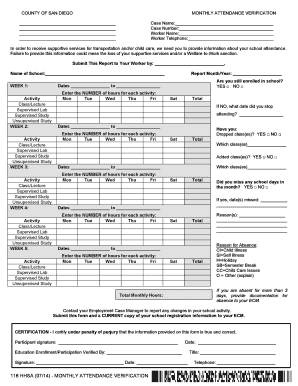
Get 116 Hhsa Attendance Verification
How it works
-
Open form follow the instructions
-
Easily sign the form with your finger
-
Send filled & signed form or save
How to fill out the 116 HHSA Attendance Verification online
The 116 HHSA Attendance Verification form is essential for individuals seeking supportive services, such as transportation and childcare, related to their educational pursuits. Completing this form accurately ensures proper documentation of your school attendance, which is crucial for maintaining your benefits.
Follow the steps to effectively complete the 116 HHSA Attendance Verification form.
- Press the ‘Get Form’ button to access the attendance verification form and open it in a digital format.
- Begin by entering your case name, case number, worker's name, and their telephone number at the top of the form. This information will help your Employment Case Manager identify your case and assist you more efficiently.
- Indicate the name of your school in the provided space. This is important for verifying your enrollment and attendance.
- For each week specified in the form, record the activities you engaged in, such as classes or supervised labs. Fill in the NUMBER of hours you dedicated to each activity from Monday through Saturday.
- Answer whether you are still enrolled in school by selecting 'Yes' or 'No.' If you are no longer enrolled, provide the date when you stopped attending.
- Report any classes you have dropped or added, along with the respective dates of these changes.
- If you were absent for any school days during the month, document the dates and provide reasons for each absence using the codes provided. If absent for more than three days, be prepared to submit supporting documentation.
- Calculate and enter the total monthly hours that you attended school, summarizing the hours from each activity section.
- Finally, review the certification statement to affirm that the information you provided is true and correct. Sign and date the form in the designated areas.
- Once completed, save the changes to your document. You may then download, print, or share the form as necessary before submitting it to your Employment Case Manager along with any required school registration information.
Complete your 116 HHSA Attendance Verification online now to ensure you maintain your supportive services.
If you want to place an image and some text on the same line on an HTML page, you can use the <p> tag with the style attribute set to display:inline-block . This will display the image and text on the same line.
Industry-leading security and compliance
US Legal Forms protects your data by complying with industry-specific security standards.
-
In businnes since 199725+ years providing professional legal documents.
-
Accredited businessGuarantees that a business meets BBB accreditation standards in the US and Canada.
-
Secured by BraintreeValidated Level 1 PCI DSS compliant payment gateway that accepts most major credit and debit card brands from across the globe.


