Loading
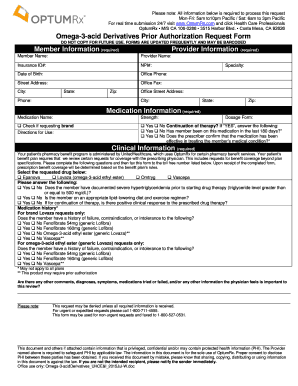
Get Omega-3-acid Derivatives Prior Authorization Request Form
How it works
-
Open form follow the instructions
-
Easily sign the form with your finger
-
Send filled & signed form or save
How to fill out the Omega-3-acid Derivatives Prior Authorization Request Form online
Completing the Omega-3-acid Derivatives Prior Authorization Request Form is essential for obtaining necessary medication coverage. This guide provides clear, step-by-step instructions to help users fill out the form accurately and efficiently.
Follow the steps to complete the online form successfully.
- Click the ‘Get Form’ button to obtain the form and open it in the editor.
- Fill in the member information section, ensuring all fields marked as required are completed. Enter the member's name, date of birth, and insurance ID#, along with their address details.
- Proceed to fill in the provider information. Include the provider's name, NPI number, office phone, and fax number, as well as the street address and zip code.
- In the medication information section, input the medication name, strength, dosage form, and check the box if requesting a brand medication. Provide clear directions for use.
- If the request is for a continuation of therapy, answer the related questions accurately, including whether the member has been on the medication in the last 180 days and if the prescriber confirms its effectiveness.
- Complete the clinical information section by selecting the requested drug and responding to the clinical questions about the member's condition and treatment regimen.
- For specific brand requests, ensure to provide information about the member's medication history and any failures or contraindications to the listed medications.
- If applicable, add any additional comments or relevant medical information in the space provided at the end of the form.
- Review all the entries made to ensure accuracy and completeness. Once verified, save your changes, and download, print, or share the form as needed.
Complete your Omega-3-acid Derivatives Prior Authorization Request Form online today!
Here's how: In Photoshop, go to File > Open and select the image you'd like to add text to. Select the Horizontal Type tool from the tools panel and type your text. Choose your font, font size, and color from the menu at the top of the Photoshop workspace. Select the Move tool to place your text where you want it.
Industry-leading security and compliance
US Legal Forms protects your data by complying with industry-specific security standards.
-
In businnes since 199725+ years providing professional legal documents.
-
Accredited businessGuarantees that a business meets BBB accreditation standards in the US and Canada.
-
Secured by BraintreeValidated Level 1 PCI DSS compliant payment gateway that accepts most major credit and debit card brands from across the globe.


