Loading
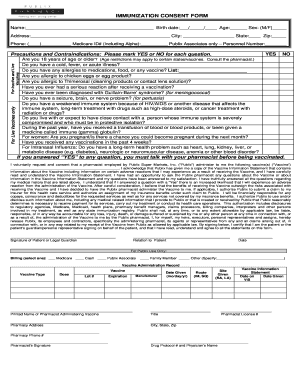
Get Publix Immunization Consent Form
How it works
-
Open form follow the instructions
-
Easily sign the form with your finger
-
Send filled & signed form or save
How to fill out the Publix Immunization Consent Form online
This guide provides clear and supportive instructions on how to complete the Publix Immunization Consent Form online. Following these steps will help ensure accurate submission and consent for vaccination.
Follow the steps to fill out the Publix Immunization Consent Form online.
- Press the ‘Get Form’ button to access the form and open it in your digital editor.
- Begin by entering your full name in the designated field, followed by your birth date in the format of month/day/year, and your age and sex in the appropriate sections.
- Provide your address, including city, state, and zip code, along with a valid phone number and if applicable, your Medicare ID number.
- For Publix associates, include your personnel number in the specified area.
- Respond to the precautions and contraindications section by marking 'YES' or 'NO' for each question based on your health status.
- If you answered 'YES' to any questions regarding health concerns, you will need to consult with the pharmacist before proceeding with vaccination.
- In the section regarding vaccination consent, clearly indicate the vaccine(s) you wish to receive.
- Acknowledge receipt of the Vaccine Information Statement by checking the relevant box and ensure you understand the information provided.
- Complete the signature section. Either the patient or the patient's legal guardian should sign, print their name, state their relationship to the patient, and date the form.
- Finally, review the completed form for accuracy. Once confirmed, you can save the changes, download, print, or share the form as needed.
Complete your Publix Immunization Consent Form online today for a smooth vaccination experience.
Get form
Experience a faster way to fill out and sign forms on the web. Access the most extensive library of templates available.
The <input type="checkbox"> defines a checkbox. The checkbox is shown as a square box that is ticked (checked) when activated. Checkboxes are used to let a user select one or more options of a limited number of choices. Tip: Always add the <label> tag for best accessibility practices!
Get This Form Now!
Use professional pre-built templates to fill in and sign documents online faster. Get access to thousands of forms.
Industry-leading security and compliance
US Legal Forms protects your data by complying with industry-specific security standards.
-
In businnes since 199725+ years providing professional legal documents.
-
Accredited businessGuarantees that a business meets BBB accreditation standards in the US and Canada.
-
Secured by BraintreeValidated Level 1 PCI DSS compliant payment gateway that accepts most major credit and debit card brands from across the globe.


