Loading
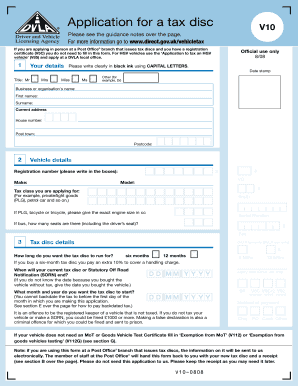
Get V10 Form
How it works
-
Open form follow the instructions
-
Easily sign the form with your finger
-
Send filled & signed form or save
How to fill out the V10 Form online
The V10 Form is essential for applying for a tax disc for your vehicle. Completing this form online can streamline the process, ensuring your application is accurate and efficient. This guide provides step-by-step instructions to assist you in filling out the V10 Form effectively.
Follow the steps to complete the V10 Form online
- Click the ‘Get Form’ button to access the form and open it in your preferred format for editing.
- Begin by entering your personal details. Fill in your title, first names, surname, and current address clearly using capital letters.
- Provide vehicle details including the make, model, and registration number in the designated boxes.
- Select the tax class you are applying for, such as private/light goods, and state the exact engine size if applicable.
- Indicate how long you would like the tax disc to run for, either six or twelve months, and understand the extra charge for a six-month disc.
- Enter the date your current tax disc or Statutory Off Road Notification (SORN) ends. If unknown, provide the date you purchased the vehicle.
- Specify the month and year you wish for your new tax disc to take effect, keeping in mind the regulations about backdating.
- Choose your method of payment and ensure you have the required documents ready for submission.
- Review your entries for accuracy. Make sure all sections are filled out correctly before proceeding.
- Once confirmed, save your changes, and proceed to download, print, or share the form as needed.
Start filling out the V10 Form online today to ensure your vehicle is properly taxed.
Which documents do I need to renew my tax? A reminder from the DVLA (known as a V11) or your Registration Certificate (known as a V5C). If you have lost your V5C Registration Certificate, you can also tax your vehicle using a (V62) form.
Industry-leading security and compliance
US Legal Forms protects your data by complying with industry-specific security standards.
-
In businnes since 199725+ years providing professional legal documents.
-
Accredited businessGuarantees that a business meets BBB accreditation standards in the US and Canada.
-
Secured by BraintreeValidated Level 1 PCI DSS compliant payment gateway that accepts most major credit and debit card brands from across the globe.


