Loading
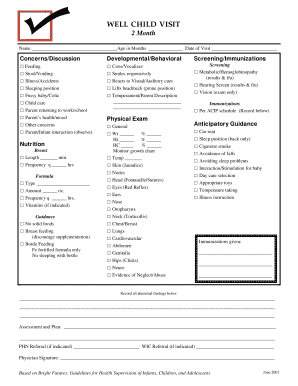
Get Well Child Visit - Affiliated Computer Services
How it works
-
Open form follow the instructions
-
Easily sign the form with your finger
-
Send filled & signed form or save
How to fill out the WELL CHILD VISIT - Affiliated Computer Services online
Filling out the WELL CHILD VISIT form is essential for tracking the health and development of your child at critical stages. This guide will provide you with clear, step-by-step instructions to ensure that you complete the form accurately and effectively online.
Follow the steps to successfully complete your form.
- Click the ‘Get Form’ button to access the form and open it in the online editor.
- Begin by entering your child’s name, age in months, and the date of the visit at the top of the form.
- In the concerns/discussion section, check any relevant boxes regarding developmental or behavioral issues that you wish to discuss, such as feeding or sleep position.
- Fill out the nutrition section by indicating whether your child is breastfed or formula-fed. Specify the type of formula, if applicable, along with length and frequency of feeding.
- Proceed to the physical exam section where you will enter your child's weight, height, and head circumference. Check off any observations or examinations that are relevant.
- In the screening and immunizations section, note any screenings conducted and record any immunizations given according to the ACIP schedule.
- Complete the anticipatory guidance section by checking off relevant guidance topics that are applicable to your child's care.
- Record any abnormal findings or additional notes in the designated area.
- Document the assessment and plan, including any referrals for WIC or public health nurse services if indicated.
- Finally, ensure you have the physician’s signature before finalizing the form. Once all sections are filled out, save your changes, and download, print, or share the completed form as needed.
Take the first step towards your child's health by completing their WELL CHILD VISIT form online today.
Visit details Weigh your baby and measure your baby's length and head circumference. Check for signs of jaundice. Check on how feeding is going for you and your baby. Do a general health exam. Ask how the family is adjusting to the new baby. Complete any screening tests that were not done at the hospital.
Industry-leading security and compliance
US Legal Forms protects your data by complying with industry-specific security standards.
-
In businnes since 199725+ years providing professional legal documents.
-
Accredited businessGuarantees that a business meets BBB accreditation standards in the US and Canada.
-
Secured by BraintreeValidated Level 1 PCI DSS compliant payment gateway that accepts most major credit and debit card brands from across the globe.


