Loading
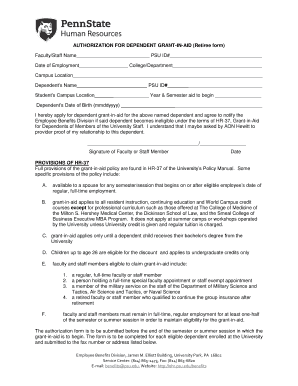
Get Authorization For Dependent Grant-in-aid Retiree Form - Ohr Psu
How it works
-
Open form follow the instructions
-
Easily sign the form with your finger
-
Send filled & signed form or save
How to use or fill out the AUTHORIZATION FOR DEPENDENT GRANT-IN-AID Retiree Form - Ohr Psu online
Filling out the AUTHORIZATION FOR DEPENDENT GRANT-IN-AID Retiree Form - Ohr Psu online is a straightforward process designed to help eligible faculty and staff grant educational support to their dependents. This guide will provide you with a step-by-step method to ensure all necessary information is correctly entered.
Follow the steps to effectively complete the form online.
- Press the ‘Get Form’ button to access the form and open it for editing. This action will allow you to begin filling out the required fields.
- In the first section, enter your name in the Faculty/Staff Name field, and your PSU ID# in the designated space. Ensure that both entries are accurate for proper identification.
- Fill in your Date of Employment along with your College/Department information. This helps to verify your eligibility for the grant.
- Specify your Campus Location. This is important for administrative purposes in processing the grant-in-aid.
- Input your dependent’s name and their PSU ID#. This information identifies the individual who will benefit from the grant.
- Indicate your dependent's Campus Location. This helps to manage the correct application of the grant for educational resources.
- State the Year & Semester when the aid is intended to start. This ensures timely processing of the grant-in-aid.
- Provide your dependent’s Date of Birth in the specified format (mmddyyyy). Accurate details are essential to avoid discrepancies.
- Read the agreement statement carefully, as you are agreeing to inform the Employee Benefits Division if your dependent becomes ineligible under HR-37.
- Sign the form in the provided Signature field, followed by entering the Date of your signature. This validates your application.
- Once the form is fully completed, you have the option to save your changes, download a copy for your records, print the form, or proceed to share it as needed.
Complete the AUTHORIZATION FOR DEPENDENT GRANT-IN-AID Retiree Form online to provide essential support for your dependents' education.
Related links form
Loans. Find out about the Federal Direct Subsidized, Unsubsidized, Parent PLUS, and Graduate PLUS loans, as well as federal loan servicers, and resources for private alternative loans.
Industry-leading security and compliance
US Legal Forms protects your data by complying with industry-specific security standards.
-
In businnes since 199725+ years providing professional legal documents.
-
Accredited businessGuarantees that a business meets BBB accreditation standards in the US and Canada.
-
Secured by BraintreeValidated Level 1 PCI DSS compliant payment gateway that accepts most major credit and debit card brands from across the globe.


