Loading
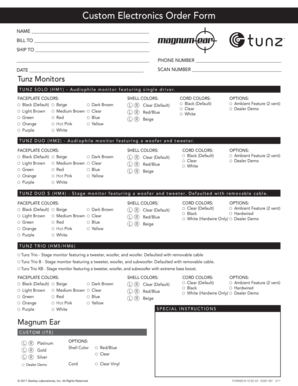
Get Tunzmagnumear Custom Order Form - Starkeypro
How it works
-
Open form follow the instructions
-
Easily sign the form with your finger
-
Send filled & signed form or save
How to fill out the TunzMagnumEar Custom Order Form - StarkeyPro online
Filling out the TunzMagnumEar Custom Order Form - StarkeyPro online is a straightforward process that ensures your custom audio preferences are accurately captured. Follow the steps below to complete the form efficiently.
Follow the steps to successfully complete your custom order form.
- Press the ‘Get Form’ button to access the form and open it for editing.
- Begin by entering your name in the designated Name field. Ensure that this is the name of the person placing the order.
- Fill in the 'Bill To' section with your billing address. This should reflect where the billing statements will be sent.
- Complete the 'Ship To' address, ensuring it is where the items should be delivered. Double-check for accuracy to avoid delivery issues.
- Provide a phone number where you can be reached for follow-up questions or confirmations regarding your order.
- Enter the date when you are completing the form in the field labeled 'DATE.'
- Submit your scan number if applicable, as this may be required for tracking or identification purposes.
- Select your desired model of Tunz Monitors by indicating your choice, either Tunz Solo, Duo, Duo S, or Trio. Mark the appropriate box for the model.
- Choose your preferred faceplate color, shell color, cord color, and any additional options, such as the ambient feature. Be aware that colors may vary in availability.
- Make sure to review all selections and information filled out in the form for accuracy.
- Once you are satisfied with the form, save your changes, and select an option to download, print, or share your completed order form.
Complete your custom order form online now for a seamless experience!
Required attribute: If you want to make an input mandatory to be entered by the user, you can use the required attribute. This attribute can be used with any input type such as email, URL, text, file, password, checkbox, radio, etc. This can help to make any input field mandatory.
Industry-leading security and compliance
US Legal Forms protects your data by complying with industry-specific security standards.
-
In businnes since 199725+ years providing professional legal documents.
-
Accredited businessGuarantees that a business meets BBB accreditation standards in the US and Canada.
-
Secured by BraintreeValidated Level 1 PCI DSS compliant payment gateway that accepts most major credit and debit card brands from across the globe.


