Loading
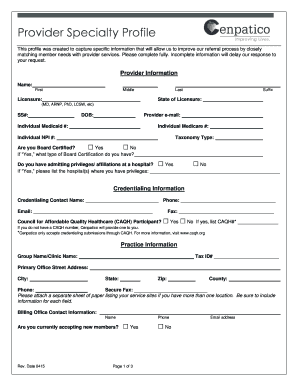
Get This Profile Was Created To Capture Specific Information That Will Allow Us To Improve Our Referral
How it works
-
Open form follow the instructions
-
Easily sign the form with your finger
-
Send filled & signed form or save
How to fill out the This Profile Was Created To Capture Specific Information That Will Allow Us To Improve Our Referral online
Completing the This Profile Was Created To Capture Specific Information That Will Allow Us To Improve Our Referral is essential for enhancing the referral process. This guide provides step-by-step instructions to ensure that you fill out the form accurately and comprehensively.
Follow the steps to complete the form effectively.
- Click the ‘Get Form’ button to access the form and open it in a document editor.
- In the Provider Information section, fill out your personal details, including your first, middle, and last name, licensure, state of licensure, and Social Security Number. Also, provide your date of birth and email address.
- Continue by filling out your individual Medicaid, Medicare, and NPI numbers, and indicate your taxonomy type and board certification status.
- In the Credentialing Information section, provide the name, phone number, and email address of your credentialing contact. If applicable, indicate your participation in CAQH and provide your CAQH number.
- Next, move to the Practice Information section. Enter your group or clinic name, Tax ID number, and office address, including city, state, zip code, and county.
- Indicate whether you are currently accepting new members and provide contact information for your billing office.
- Specify your office hours and indicate your appointment availability for routine, urgent, and post-discharge appointments.
- In the Ethnicity section, select the option that best describes your ethnic background. Additionally, specify if you provide services in languages other than English and if your office staff speaks other languages.
- Indicate whether you offer emergency services and describe them briefly if applicable.
- Complete the section on special populations and handicapped accessibility within your office.
- Fill out the setting in which you typically provide services and the types of services you offer, including disorders treated and treatment modalities used.
- Finally, sign and date the form. Review all entries for accuracy. You can then save your changes, download, print, or share the completed document.
Take the next step towards improving your referral process by completing the document online.
Steps on the way to better referrals Step 1: Improve internal office communication. ... Step 2: Engage the patient in scheduling. ... Step 3: Facilitate the appointment. ... Step 4: Track referral results. ... Step 5: Analyze data for improvement opportunities. ... Step 6: Gather patient feedback.
Industry-leading security and compliance
US Legal Forms protects your data by complying with industry-specific security standards.
-
In businnes since 199725+ years providing professional legal documents.
-
Accredited businessGuarantees that a business meets BBB accreditation standards in the US and Canada.
-
Secured by BraintreeValidated Level 1 PCI DSS compliant payment gateway that accepts most major credit and debit card brands from across the globe.


