Loading
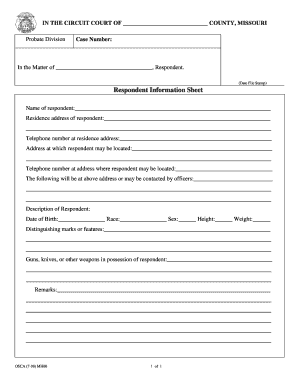
Get Date File Stamp Respondent Information Sheet
How it works
-
Open form follow the instructions
-
Easily sign the form with your finger
-
Send filled & signed form or save
How to fill out the Date File Stamp Respondent Information Sheet online
Filling out the Date File Stamp Respondent Information Sheet online is essential for ensuring accurate and efficient case management in the probate division of the circuit court. This guide provides comprehensive, step-by-step instructions to help users complete the form correctly, regardless of their legal experience.
Follow the steps to accurately complete the form.
- Click ‘Get Form’ button to obtain the form in a writable format.
- Enter the name of the respondent in the designated field at the top of the form.
- Fill in the residence address of the respondent. Be sure to include the full street address along with any applicable apartment or unit numbers.
- Provide the telephone number where the respondent can be reached at their residence.
- Indicate an alternative address where the respondent may be located, if different from the residence address.
- Enter the telephone number associated with the alternative address for contact purposes.
- List the individuals who will be at the alternative address or can be contacted by officers, ensuring to provide their names.
- Complete the description section by entering the respondent’s date of birth, race, sex, height, and weight.
- Document any distinguishing marks or features of the respondent in the provided space.
- Indicate if the respondent possesses any guns, knives, or other weapons by filling out the relevant fields.
- Use the remarks section for any additional information that may be pertinent to the respondent’s case.
- Once all fields have been filled out, review the information for accuracy. You can then save changes, download the completed form, print it, or share it as needed.
Complete your Date File Stamp Respondent Information Sheet online today for a smoother legal process.
Related links form
To have the secure connection on the site, the following steps need to be done: purchase the SSL certificate. activate it. validate the certificate - confirm the domain ownership and verify business information (only for OV and EV certificates) the certificate on the hosting server.
Industry-leading security and compliance
US Legal Forms protects your data by complying with industry-specific security standards.
-
In businnes since 199725+ years providing professional legal documents.
-
Accredited businessGuarantees that a business meets BBB accreditation standards in the US and Canada.
-
Secured by BraintreeValidated Level 1 PCI DSS compliant payment gateway that accepts most major credit and debit card brands from across the globe.


