Loading
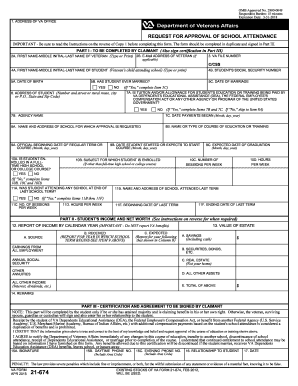
Get Va 21-674 2015
How it works
-
Open form follow the instructions
-
Easily sign the form with your finger
-
Send filled & signed form or save
How to fill out the VA 21-674 online
The VA 21-674 form is a request for the approval of school attendance for a dependent of a veteran. This guide provides clear and concise instructions on how to complete the form online, ensuring that users can effectively navigate each section with confidence.
Follow the steps to successfully complete the VA 21-674 form online.
- Press the ‘Get Form’ button to access the VA 21-674 form online. The form will open for you to fill in with the necessary information.
- In Part I, complete the sections required by the claimant. Enter the veteran's full name, email address if applicable, and VA file number.
- Input the student's details, including name, date of birth, and social security number in sections 4A, 5A, and 4B.
- Indicate the student's address in section 6.
- For tuition payments, respond to question 7A regarding whether any educational assistance is being provided by VA or other agencies. If applicable, fill out sections 7B and 7C.
- Provide the name and address of the school in section 8A, and the name or type of course in section 8B.
- Fill in the official beginning date of the term in section 9A and the student’s starting date in section 9B. Verify if the student is enrolled full-time in section 10A.
- If applicable, complete additional fields for school attendance from previous terms in sections 11A to 11F.
- In Part II, report the income and assets of the student as required. Fill out income sections 12 and 13 accurately.
- Once all fields are completed, review the form thoroughly, make any necessary adjustments, and ensure all information is accurate.
- Finally, save the changes you made to the form and download or print the completed VA 21-674 for submission.
Complete your VA 21-674 form online today to ensure your request is processed swiftly.
Get form
Experience a faster way to fill out and sign forms on the web. Access the most extensive library of templates available.
Related links form
The purpose of the VA form 21-674 is to establish dependency for a veteran's child, which is essential for determining eligibility for certain benefits. This form gathers important information about the child and their relationship to the veteran. Proper completion of this form can significantly impact the benefits the veteran is entitled to receive, making it a vital step in the claims process.
Get This Form Now!
Use professional pre-built templates to fill in and sign documents online faster. Get access to thousands of forms.
Industry-leading security and compliance
US Legal Forms protects your data by complying with industry-specific security standards.
-
In businnes since 199725+ years providing professional legal documents.
-
Accredited businessGuarantees that a business meets BBB accreditation standards in the US and Canada.
-
Secured by BraintreeValidated Level 1 PCI DSS compliant payment gateway that accepts most major credit and debit card brands from across the globe.


