Loading
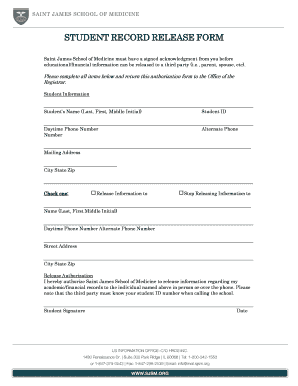
Get Student Record Release Form - Sjsmorg
How it works
-
Open form follow the instructions
-
Easily sign the form with your finger
-
Send filled & signed form or save
How to fill out the STUDENT RECORD RELEASE FORM - Sjsmorg online
Filling out the Student Record Release Form is an essential step to ensure that your educational and financial information can be shared with authorized individuals. This guide provides a clear and supportive walkthrough to help you complete the form accurately.
Follow the steps to complete the Student Record Release Form online.
- Click the 'Get Form' button to access the Student Record Release Form and open it in your preferred editor.
- Begin by entering your Student Information. Fill in your name (last, first, middle initial), Student ID, daytime phone number, and alternate phone number. Ensure this information is accurate as it will be used for identification.
- Provide your current mailing address, including street address, city, state, and zip code. This is important for official correspondence.
- Select one of the options under 'Check one': either to release information to or stop releasing information to a designated individual. Make sure to clearly indicate your choice.
- If you selected to release information, enter the name (last, first, middle initial) of the person you are authorizing. Include their daytime phone number, alternate phone number, and address (street address, city, state, zip code).
- Read the Release Authorization statement carefully. This section confirms your understanding that Saint James School of Medicine will release your academic and financial records to the specified individual.
- Sign the form with your name and include the date of your signature. This finalizes your authorization and makes the form valid.
- Once you have filled out all required fields, save your changes. You can then download, print, or share the completed form as needed.
Complete your documents online today to ensure your records are managed efficiently.
If you want to tag a friend in someone else's photo or post, you can start by typing their name, preceded by an @ symbol, in the text box for comments. Tag someone in the comments section. From there, you'll need to just click on the name of the user you want to tag from the list Facebook suggests.
Industry-leading security and compliance
US Legal Forms protects your data by complying with industry-specific security standards.
-
In businnes since 199725+ years providing professional legal documents.
-
Accredited businessGuarantees that a business meets BBB accreditation standards in the US and Canada.
-
Secured by BraintreeValidated Level 1 PCI DSS compliant payment gateway that accepts most major credit and debit card brands from across the globe.


