Loading
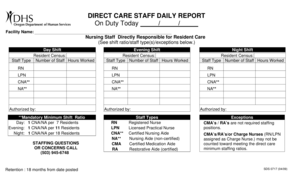
Get Direct Care Staff Daily Report On Duty - Appsstateorus - Apps State Or
How it works
-
Open form follow the instructions
-
Easily sign the form with your finger
-
Send filled & signed form or save
How to fill out the DIRECT CARE STAFF DAILY REPORT On Duty - Appsstateorus - Apps State Or online
Filling out the Direct Care Staff Daily Report is a critical task to ensure accurate staffing compliance in nursing facilities. This guide provides a clear step-by-step approach to completing the form online, tailored for users with varying levels of experience.
Follow the steps to complete and submit the Daily Report efficiently.
- Click ‘Get Form’ button to obtain the form and open it in the editor.
- Begin by filling in the 'Facility Name' section with the licensed name of the facility responsible for resident care.
- Enter the date for the beginning of the daily shift, ensuring it reflects the current day.
- For each shift (Day, Evening, Night), input the resident census, which should accurately list the number of residents currently admitted.
- Record the 'Staff Type' and 'Number of Staff' for each category present during that shift. Make sure to include details for Registered Nurses (RN), Licensed Practical Nurses (LPN), Certified Nursing Aides (CNA), and Nursing Aides (NA).
- Input the 'Hours Worked' for each staff type, reflecting the total hours that staff members were present and working that shift.
- If there are any exceptions or additional staff types providing direct care, make sure to fill in those details in the blank rows provided.
- Sign the form in the 'Authorized by' field to indicate who is responsible for the information provided.
- After all sections are completed, review the information for accuracy before saving your changes.
- Finally, you can save changes, download, print, or share the completed form as necessary.
Complete your Direct Care Staff Daily Report online today for streamlined documentation and compliance.
Get form
Experience a faster way to fill out and sign forms on the web. Access the most extensive library of templates available.
Get This Form Now!
Use professional pre-built templates to fill in and sign documents online faster. Get access to thousands of forms.
Industry-leading security and compliance
US Legal Forms protects your data by complying with industry-specific security standards.
-
In businnes since 199725+ years providing professional legal documents.
-
Accredited businessGuarantees that a business meets BBB accreditation standards in the US and Canada.
-
Secured by BraintreeValidated Level 1 PCI DSS compliant payment gateway that accepts most major credit and debit card brands from across the globe.


