Loading
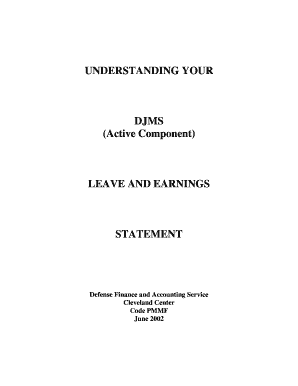
Get Dfas 702 2002-2026
How it works
-
Open form follow the instructions
-
Easily sign the form with your finger
-
Send filled & signed form or save
How to fill out the DFAS 702 online
Completing the DFAS Form 702, also known as the Leave and Earnings Statement, is crucial for military personnel. This guide will help you navigate each section of the form efficiently, ensuring you understand your earnings, deductions, and leave balances.
Follow the steps to accurately complete the DFAS Form 702 online.
- Press the ‘Get Form’ button to access the DFAS Form 702 and open it in the editing interface.
- Fill in your identification details in the form. This includes your name (last, first, middle initial), Social Security Number, current grade, and pay date, ensuring all data is accurate and presented in the correct format.
- Provide your years of service and expiration term of service using the specified YYMMDD format. Additionally, indicate your branch of service and the disbursing station symbol number.
- In the entitlements section, enter the names of all entitlements and allowances you are receiving. If you have more than fifteen entries, those will overflow into the remarks section.
- Next, complete the deductions section by listing all applicable deductions, including taxes and any other deductions relevant to your pay.
- Record any allotments in the appropriate section, detailing both discretionary and non-discretionary allotments.
- Review the totals section to ensure the computed amounts reflect the sum of your entitlements, deductions, and allotments accurately.
- Check the leave information to confirm your leave balance, both earned and used, as well as any lost leave.
- Fill in the tax withholding information accurately, including Federal, State, and FICA data as applicable.
- Lastly, review all sections to ensure completeness and correctness. You can then save the changes, download the form, print it, or share it as necessary.
Complete your DFAS Form 702 online today for seamless management of your leave and earnings.
A DFAS certificate for income tax adjustment is an important document that verifies income and helps individuals make necessary adjustments for tax purposes. This certificate outlines your earnings and deductions accurately, allowing you to file your tax returns effectively. For many, the DFAS certificate simplifies the process of ensuring that you comply with tax regulations.
Industry-leading security and compliance
US Legal Forms protects your data by complying with industry-specific security standards.
-
In businnes since 199725+ years providing professional legal documents.
-
Accredited businessGuarantees that a business meets BBB accreditation standards in the US and Canada.
-
Secured by BraintreeValidated Level 1 PCI DSS compliant payment gateway that accepts most major credit and debit card brands from across the globe.


