Loading
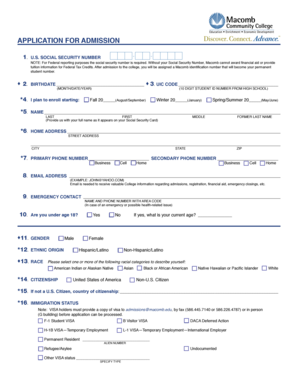
Get Application For Admission - Macomb Community College - Macomb
How it works
-
Open form follow the instructions
-
Easily sign the form with your finger
-
Send filled & signed form or save
How to fill out the APPLICATION FOR ADMISSION - Macomb Community College - Macomb online
Filling out the application for admission to Macomb Community College online is a straightforward process. This guide will walk you through each section and provide clear instructions to ensure your application is completed accurately.
Follow the steps to successfully complete your application.
- Click ‘Get Form’ button to obtain the form and open it in the editor.
- Enter your U.S. social security number. This information is mandatory for federal reporting purposes and is necessary for financial aid and tuition information.
- Fill in your birthdate in the specified format (month/date/year).
- Provide the UIC code, which is a 10-digit student ID number from your high school.
- Indicate your intended enrollment term by selecting one of the options: Fall, Winter, or Spring/Summer for the designated year.
- Enter your full name as it appears on your social security card, including last name, first name, and middle name.
- Fill out your home address, including street, city, state, and ZIP code.
- Provide your primary and secondary phone numbers, selecting the appropriate type (business, cell, home) for each.
- Enter your email address to receive important college information.
- List your emergency contact's name and phone number, including area code.
- If applicable, provide your former last name.
- Indicate your gender by selecting one of the options provided.
- Select your ethnic origin and race from the available categories.
- Specify your citizenship status, indicating if you are a U.S. citizen or a non-U.S. citizen, and if necessary, your country of citizenship.
- Detail your immigration status, checking any relevant options and providing your Alien number if applicable.
- State your military affiliation by selecting relevant options, if any apply.
- Indicate your interest in applying for financial aid by selecting yes or no.
- Select your admission status by choosing from options such as attending college for the first time or transferring from another college.
- Describe your educational goals by selecting from the provided categories.
- Fill in the name and location of the last high school or homeschool attended.
- Indicate if you earned a diploma, GED, or certificate of completion, or if it is not applicable.
- Provide the anticipated or actual graduation date.
- List all colleges or universities you have attended, including their names, locations, and years attended.
- Review your information, ensuring all required fields are completed accurately.
- Save your changes, then download, print, or share the completed application as needed.
Start your application process online to secure your admission to Macomb Community College today.
If the student is unable to complete the term, an "I" (incomplete) grade may be recorded....Grading, Reports and Symbols. GradeHonor Point ValueInterpretationC2.0FairC-1.7D+1.3D1.0Passing9 more rows
Industry-leading security and compliance
US Legal Forms protects your data by complying with industry-specific security standards.
-
In businnes since 199725+ years providing professional legal documents.
-
Accredited businessGuarantees that a business meets BBB accreditation standards in the US and Canada.
-
Secured by BraintreeValidated Level 1 PCI DSS compliant payment gateway that accepts most major credit and debit card brands from across the globe.


