Loading
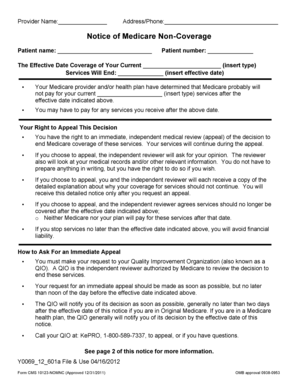
Get Notice Of Medicare Non-coverage - Upmc Health Plan
How it works
-
Open form follow the instructions
-
Easily sign the form with your finger
-
Send filled & signed form or save
How to fill out the Notice Of Medicare Non-Coverage - UPMC Health Plan online
Filling out the Notice of Medicare Non-Coverage for UPMC Health Plan is an essential step in understanding your Medicare services. This guide provides clear instructions to support you in completing the form online, ensuring you have the necessary information to navigate this process effectively.
Follow the steps to successfully fill out your notice online:
- Press the ‘Get Form’ button to access the Notice of Medicare Non-Coverage document and open it in the available online editor.
- In the section labeled 'Provider Name', enter the name of the healthcare provider who issued the notice.
- Fill in the 'Address/Phone' section with the provider's contact details.
- In the 'Patient name' field, input your full name as the individual receiving the notice.
- Provide your 'Patient number' as assigned by the healthcare provider.
- In the 'Types of services' section, specify the type of services that will no longer be covered after the effective date.
- Indicate the 'Effective Date' by filling in the date when the coverage for your current services will end.
- Review the section regarding your right to appeal this decision, ensuring you understand the process.
- If you plan to appeal, gather any relevant information or records to support your case.
- Sign the document in the space provided if you have received the notice and understand the implications, including the method to request an appeal.
- Finally, save your changes, and choose to download, print, or share the completed form as necessary.
Begin filling out your Notice of Medicare Non-Coverage online today to better understand your options.
A Medicare health provider must give an advance, completed copy of the Notice of Medicare Non-Coverage (NOMNC) to enrollees receiving skilled nursing, home health (including psychiatric home health), or comprehensive outpatient rehabilitation facility services, no later than two days before the termination of services.
Industry-leading security and compliance
US Legal Forms protects your data by complying with industry-specific security standards.
-
In businnes since 199725+ years providing professional legal documents.
-
Accredited businessGuarantees that a business meets BBB accreditation standards in the US and Canada.
-
Secured by BraintreeValidated Level 1 PCI DSS compliant payment gateway that accepts most major credit and debit card brands from across the globe.


