Loading
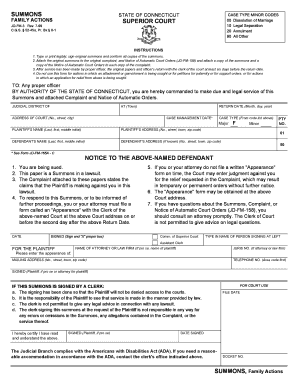
Get Summons State Of Connecticut Case Type Minor Codes Family
How it works
-
Open form follow the instructions
-
Easily sign the form with your finger
-
Send filled & signed form or save
How to fill out the SUMMONS STATE OF CONNECTICUT CASE TYPE MINOR CODES FAMILY online
Filling out the SUMMONS form for family actions in Connecticut can seem daunting, but with clear instructions, it becomes manageable. This guide will help you navigate each section of the form effectively and confidently, ensuring you complete it correctly.
Follow the steps to fill out the SUMMONS form properly.
- Press the ‘Get Form’ button to access the SUMMONS form, which will open it in your chosen editing platform.
- Begin by entering the judicial district and town where you will file your action. This information is usually required at the top of the form.
- Fill in the address of the court, including the number, street, and city. This ensures that all documents are submitted to the correct location.
- Indicate the return date by entering the month, day, and year. This is the deadline for the defendant to respond to the summons.
- Select the case type from the provided list of minor codes. Specify whether it is a dissolution of marriage, legal separation, annulment, or other.
- Enter the plaintiff's name and address clearly, ensuring all details are accurate for proper identification.
- If known, provide the defendant's name and address. If the address is not available, indicate that it is unknown.
- Carefully read the instructions for the defendant included in the form. Ensure you understand the requirements and implications of the summons.
- Once all information has been filled in, review the form for accuracy and completeness before signing it in the designated area.
- After signing, make sure to attach the original summons to the original complaint and the Notice of Automatic Court Orders. Keep copies for your records.
- After the summons has been served to the defendant by a proper officer, file the original documents and the officer's return with the clerk of the court at least six days before the return date.
- Finally, users can save the changes made to the form, download it, print it out, or share it as necessary.
Complete your SUMMONS form online for a smoother filing process today.
Related links form
You are being sued. This is a summons in a lawsuit. The complaint attached states the claims the plaintiff is making against you. 2. To receive further notices, you or your attorney must file an Appearance (form JD-CL-12) with the clerk at the address above.
Industry-leading security and compliance
US Legal Forms protects your data by complying with industry-specific security standards.
-
In businnes since 199725+ years providing professional legal documents.
-
Accredited businessGuarantees that a business meets BBB accreditation standards in the US and Canada.
-
Secured by BraintreeValidated Level 1 PCI DSS compliant payment gateway that accepts most major credit and debit card brands from across the globe.


