Loading
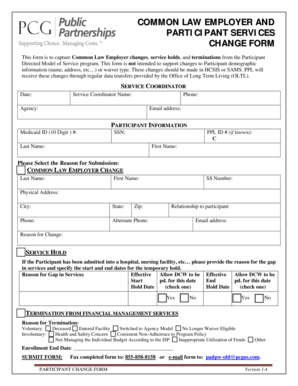
Get Common Law Employer And Participant Services Change Form
How it works
-
Open form follow the instructions
-
Easily sign the form with your finger
-
Send filled & signed form or save
How to fill out the COMMON LAW EMPLOYER AND PARTICIPANT SERVICES CHANGE FORM online
Completing the Common Law Employer and Participant Services Change Form online is a straightforward process designed to capture important changes regarding service delivery. This guide will take you through each section to ensure you fill out the form accurately and efficiently.
Follow the steps to complete the form accurately.
- Press the ‘Get Form’ button to access the Common Law Employer and Participant Services Change Form and open it for completion.
- Indicate the service coordinator's details by entering the date, service coordinator's name, phone number, agency, and email address in the designated fields.
- In the participant information section, input the Medicaid ID, social security number, and PPL ID if known. Then, enter the participant's last name and first name.
- Select the reason for submitting the form by checking the appropriate box, whether it is a Common Law Employer change, service hold, or termination.
- If applicable, fill in the Common Law Employer change details including their last name, first name, social security number, physical address, city, state, zip, phone, alternate phone, relationship to participant, email address, and reason for change.
- For a service hold, provide the reason for the gap in services and specify both the start and end dates for the temporary hold, checking the boxes to allow or not allow direct care workers to be effective.
- If you are submitting a termination from financial management services, select the reason for termination and provide the enrollment end date.
- Finally, review all the information to ensure accuracy and completeness. Once verified, you can save changes, download, print, or share the completed form as needed.
Complete your Common Law Employer and Participant Services Change Form online today!
How Does a Warranty Work? A warranty is a guarantee issued by a seller to a buyer that a product will meet certain specifications. If the product does not meet those specifications, the buyer can ask the manufacturer or seller to correct the problem. Certain exceptions apply, and not every defect is covered.
Industry-leading security and compliance
US Legal Forms protects your data by complying with industry-specific security standards.
-
In businnes since 199725+ years providing professional legal documents.
-
Accredited businessGuarantees that a business meets BBB accreditation standards in the US and Canada.
-
Secured by BraintreeValidated Level 1 PCI DSS compliant payment gateway that accepts most major credit and debit card brands from across the globe.


