Loading
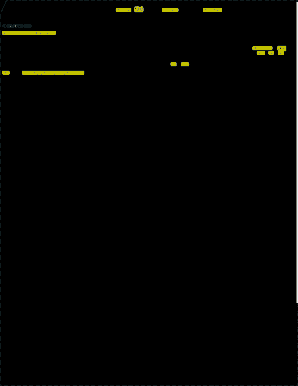
Get Fbi Fd-258 2012
How it works
-
Open form follow the instructions
-
Easily sign the form with your finger
-
Send filled & signed form or save
How to fill out the FBI FD-258 online
The FBI FD-258 is a vital form used for collecting fingerprint information for various purposes, including employment and licensing. This guide provides a professional and supportive overview of the steps needed to successfully complete the form online.
Follow the steps to fill out the FBI FD-258 online.
- Click 'Get Form' button to obtain the FBI FD-258 form and open it in your preferred editing tool.
- Begin filling out the applicant section. Provide your first name, middle name (if applicable), last name, and any aliases. Ensure all names are provided in black ink or typed.
- Next, enter your date of birth in the format specified. Include the month, day, and year.
- Provide your residency information. Indicate your current address clearly.
- Complete the citizenship section, specifying your citizenship status.
- Fill in the required personal details, such as sex, race, height, weight, eye color, hair color, and place of birth.
- Sign the form in the designated space for the person fingerprinted, ensuring that your signature matches your identification.
- Add the name and signature of the official taking the fingerprints, if applicable.
- Input the reason for fingerprinting and your employer’s address if required.
- Ensure that you have provided any additional miscellaneous numbers applicable to your situation, such as a Social Security Number.
- Complete the section for fingerprint impressions. Ensure to roll your thumbs and fingers completely from nail to nail according to the instructions.
- Review all entered information for accuracy and completeness. It is crucial to check that no required fields are left blank, as this may lead to rejection.
- Finally, save changes to the form. You can choose to download, print, or share the completed document as needed.
Complete your forms efficiently by utilizing online tools for the FBI FD-258.
Get form
Experience a faster way to fill out and sign forms on the web. Access the most extensive library of templates available.
To submit your fingerprint card to the FBI, start by ensuring you have an accurately filled-out FD-258 card. Then, return it by mail to the FBI’s Criminal Justice Information Services Division. It is advisable to use a secure mailing method, such as certified mail, to confirm the FBI receives your submission.
Get This Form Now!
Use professional pre-built templates to fill in and sign documents online faster. Get access to thousands of forms.
Industry-leading security and compliance
US Legal Forms protects your data by complying with industry-specific security standards.
-
In businnes since 199725+ years providing professional legal documents.
-
Accredited businessGuarantees that a business meets BBB accreditation standards in the US and Canada.
-
Secured by BraintreeValidated Level 1 PCI DSS compliant payment gateway that accepts most major credit and debit card brands from across the globe.


