Loading
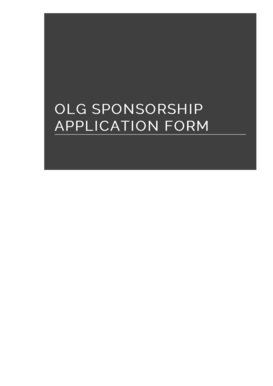
Get Olg Sponsorship Application Form - Docivy
How it works
-
Open form follow the instructions
-
Easily sign the form with your finger
-
Send filled & signed form or save
How to fill out the OLG Sponsorship Application Form - Docivy online
Filling out the OLG Sponsorship Application Form online can streamline your application process and ensure your submission is accurate and complete. This guide will provide you with detailed, step-by-step instructions to help you navigate each section of the form with ease.
Follow the steps to complete the application effectively.
- Click the ‘Get Form’ button to obtain the form and access it in the online editor.
- Begin by filling out your personal details, including your full name, contact information, and any relevant identification numbers. Ensure that the information is accurate and matches your official documents.
- Provide details about the sponsorship you are applying for. Be clear and specific about the type and scope of the sponsorship.
- Complete the sections that inquire about your background and qualifications. Highlight any relevant experience or achievements that support your application.
- Review any additional documentation required for your application and ensure all necessary files are uploaded. This may include letters of recommendation, proof of eligibility, or other required documents.
- Double-check all entered information for accuracy and completeness. Make any necessary corrections before final submission.
- Once you have filled out the form, save your changes. You can then download, print, or share the completed form as needed.
Start your application today and complete the OLG Sponsorship Application Form online!
Hawaii keeps land records at the state level and has no county-level recording offices. Deeds that transfer Hawaii real estate are recorded with the Hawaii Bureau of Conveyances. The Bureau of Conveyances operates two separate recording systems—the Regular System and the Land Court System.
Industry-leading security and compliance
US Legal Forms protects your data by complying with industry-specific security standards.
-
In businnes since 199725+ years providing professional legal documents.
-
Accredited businessGuarantees that a business meets BBB accreditation standards in the US and Canada.
-
Secured by BraintreeValidated Level 1 PCI DSS compliant payment gateway that accepts most major credit and debit card brands from across the globe.


