Loading
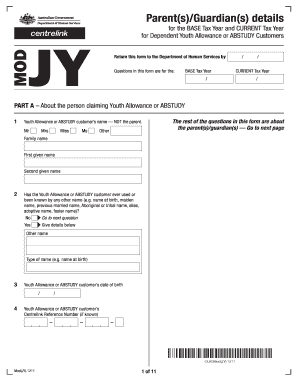
Get Au Mod(jy).1211
How it works
-
Open form follow the instructions
-
Easily sign the form with your finger
-
Send filled & signed form or save
How to fill out the AU Mod(JY).1211 online
The AU Mod(JY).1211 form is essential for submitting parental income information required for Youth Allowance or ABSTUDY claims. This guide will help you navigate through the online form filling process effectively.
Follow the steps to fill out the AU Mod(JY).1211 form with ease.
- Click the ‘Get Form’ button to access the AU Mod(JY).1211 form online.
- Begin by completing Part A, which focuses on the dependent Youth Allowance or ABSTUDY customer. Provide their personal details including their name, date of birth, and any other names previously used.
- Proceed to Part B to fill out the information regarding parent(s)/guardian(s). Start by selecting the current relationship status of the caretaker in relation to the Youth Allowance or ABSTUDY customer.
- Continue providing your and your partner's details, including your permanent and postal addresses, along with contact numbers.
- Indicate if you receive any exceptional circumstances relief payment, and answer questions regarding any decrease in income since the BASE Tax Year.
- Fill in your taxable income for both the BASE Tax Year and CURRENT Tax Year as per the relevant guidelines. Ensure all financial details are accurate.
- Complete the section regarding family assets by providing estimates and indicating any business or farm assets, if applicable.
- Review all sections to ensure completeness, and sign the declaration confirming all information is correct before submitting.
- Once finished, save your changes, download the filled form, and consider printing or sharing the document as needed.
Complete your AU Mod(JY).1211 form online today to ensure your Youth Allowance or ABSTUDY claims are processed efficiently.
To perform mod jy online, you can visit the US Legal Forms platform, which provides comprehensive resources and guides. The platform allows users to access forms and instructions relevant to AU Mod(JY).1211 swiftly. By following the provided procedures, you can streamline your tax reporting process.
Industry-leading security and compliance
US Legal Forms protects your data by complying with industry-specific security standards.
-
In businnes since 199725+ years providing professional legal documents.
-
Accredited businessGuarantees that a business meets BBB accreditation standards in the US and Canada.
-
Secured by BraintreeValidated Level 1 PCI DSS compliant payment gateway that accepts most major credit and debit card brands from across the globe.


