Loading
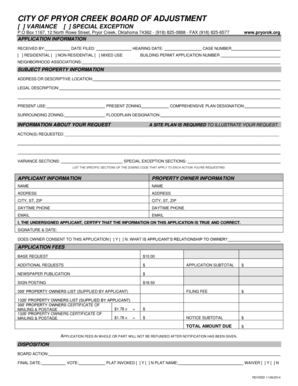
Get Boa - Variance - Special Exception Bapplicationb - The City Of Pryor Bb - Pryorcre Nextmp
How it works
-
Open form follow the instructions
-
Easily sign the form with your finger
-
Send filled & signed form or save
How to fill out the Boa - Variance - Special Exception application - The City of Pryor Creek online
Filling out the Boa - Variance - Special Exception application online is a crucial step for those seeking adjustments to zoning regulations in Pryor Creek. This guide provides a comprehensive, step-by-step approach to help you complete the form accurately and effectively.
Follow the steps to successfully fill out your application online.
- Click ‘Get Form’ button to access and open the application form in your digital editor.
- Indicate the type of request by checking the appropriate box for ‘Variance’ or ‘Special Exception’.
- Fill in the application information, including the received by, date filed, and hearing date fields.
- Specify the property type by selecting from residential, non-residential, or mixed-use options.
- Enter the case number and any required building permit application number.
- List the neighborhood associations relevant to your property.
- Provide the subject property’s address or descriptive location along with its legal description.
- Detail the present use and zoning of the property.
- Include the comprehensive plan designation and surrounding zoning for context.
- State the floodplain designation if applicable.
- Describe the action or actions requested, ensuring to illustrate your request with a site plan.
- For variance and special exception sections, list the specific Zoning Code sections that apply.
- Complete the applicant information section with your name, address, daytime phone number, and email.
- Provide the property owner's information, ensuring accurate details.
- Certify the correctness of your application by signing and dating the document.
- Confirm whether the owner consents to this application and state the applicant's relationship to the owner.
- Fill in the application fees section, specifying the base request and any additional requests.
- Calculate the application subtotal, filing fee, notice subtotal, and total amount due.
- Review your completed application for accuracy and ensure that all components are addressed.
- Save the document, download it, or print it for submission as per the instructions provided.
Complete your Boa - Variance - Special Exception application online today!
0:03 0:57 How to Make a Link Open in Microsoft Word - YouTube YouTube Start of suggested clip End of suggested clip This means is you need to hold down the control key on your keyboard. You should have one toward theMoreThis means is you need to hold down the control key on your keyboard. You should have one toward the extreme lower left. So just hold that down and then click with your cursor.
Industry-leading security and compliance
US Legal Forms protects your data by complying with industry-specific security standards.
-
In businnes since 199725+ years providing professional legal documents.
-
Accredited businessGuarantees that a business meets BBB accreditation standards in the US and Canada.
-
Secured by BraintreeValidated Level 1 PCI DSS compliant payment gateway that accepts most major credit and debit card brands from across the globe.


