Loading
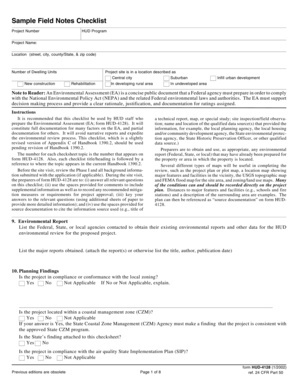
Get Sample Field Notes Checklist - Minnesota Housing - Mnhousing
How it works
-
Open form follow the instructions
-
Easily sign the form with your finger
-
Send filled & signed form or save
How to fill out the Sample Field Notes Checklist - Minnesota Housing - Mnhousing online
Filling out the Sample Field Notes Checklist for Minnesota Housing can seem daunting, but with clear guidance, you can complete it effectively. This comprehensive guide provides step-by-step instructions tailored to your needs, ensuring a smooth online experience.
Follow the steps to complete the checklist online easily.
- Click ‘Get Form’ button to obtain the form and open it in a suitable online editor.
- Begin with the project number. Enter the assigned project number at the top of the checklist.
- Fill in the HUD program details by selecting or entering the appropriate HUD program related to your project.
- Provide the project name, ensuring it matches official records to maintain consistency.
- Complete the location section by accurately entering the street address, city, county or state, and zip code.
- Indicate the number of dwelling units involved in the project, specifying whether it is for new construction or rehabilitation.
- Select the appropriate location description, indicating if the project site is in a central city, suburban area, developing rural area, undeveloped area, or infill urban development.
- Review the checklist sections regarding environmental assessments, ensuring that all relevant questions are answered thoroughly during the site visit.
- In sections requiring comments, utilize the provided spaces to include supplementary information, recommended mitigation measures, or compliance documentation.
- For source documentation, cite any relevant reports or data sources used to support your responses, ensuring a clear reference for future use.
- Upon completion, save your changes, and use available options to download, print, or share the completed checklist.
Complete the Sample Field Notes Checklist online today to streamline your project documentation!
To display a pop up alert message, you need to write some code using Google Apps Script. Don't worry, it is very simple and straightforward to do that. If you've never worked with Apps Script before, I've written an article that explains how to create and run your first apps script.
Industry-leading security and compliance
US Legal Forms protects your data by complying with industry-specific security standards.
-
In businnes since 199725+ years providing professional legal documents.
-
Accredited businessGuarantees that a business meets BBB accreditation standards in the US and Canada.
-
Secured by BraintreeValidated Level 1 PCI DSS compliant payment gateway that accepts most major credit and debit card brands from across the globe.


