Loading
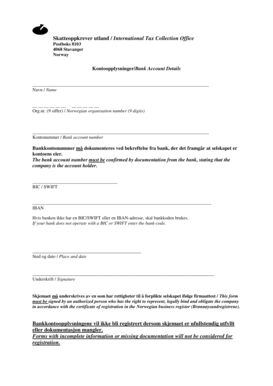
Get Skatteoppkrever Utland
How it works
-
Open form follow the instructions
-
Easily sign the form with your finger
-
Send filled & signed form or save
How to fill out the Skatteoppkrever Utland online
Filling out the Skatteoppkrever Utland form is an essential process for managing international tax obligations. This guide will provide you with clear and supportive instructions to complete the form accurately and efficiently.
Follow the steps to fill out the form correctly
- Press the ‘Get Form’ button to access the Skatteoppkrever Utland form and open it for editing.
- In the section for 'Kontoopplysninger' (Bank Account Details), begin by entering the name of the account holder in the designated area.
- Next, input the Norwegian organisation number, which consists of 9 digits, in the specified field.
- Then, fill in the bank account number. Make sure that this information is validated by documentation from your bank indicating that the company is the account holder.
- Enter the BIC/SWIFT code, if applicable. If your bank does not have a BIC or SWIFT code, use the bank code in its place.
- Proceed to indicate the place and date where the form is being filled out.
- Finally, the form must be signed by an authorized person who is entitled to legally represent the company as per the certificate of registration.
- Ensure that all fields are completed thoroughly. Forms with incomplete information or lacking necessary documentation will not be registered.
- After filling out the form, you can save the changes, download, print, or share it as needed.
Complete your Skatteoppkrever Utland form online now to ensure accurate tax management.
Inntektsskatten er på 22 prosent. Skatten beregnes av alminnelig inntekt, som er din samlede inntekt etter at fradragene du krav på er trukket fra. Hvor mye du skal betale i skatt, vil avhenge av hvor stor inntekt du hatt. De som liten inntekt betaler forholdsmessig mindre skatt enn de som høy inntekt.
Industry-leading security and compliance
US Legal Forms protects your data by complying with industry-specific security standards.
-
In businnes since 199725+ years providing professional legal documents.
-
Accredited businessGuarantees that a business meets BBB accreditation standards in the US and Canada.
-
Secured by BraintreeValidated Level 1 PCI DSS compliant payment gateway that accepts most major credit and debit card brands from across the globe.


