Loading
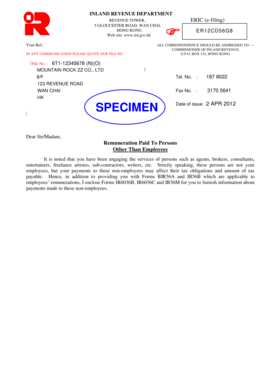
Get 6036a
How it works
-
Open form follow the instructions
-
Easily sign the form with your finger
-
Send filled & signed form or save
How to fill out the 6036a online
Filling out the Form 6036a is a crucial task for ensuring the accurate reporting of remuneration paid to individuals who are not employees. This guide aims to provide you with clear instructions on how to complete this form efficiently online.
Follow the steps to effectively complete the 6036a online.
- Click ‘Get Form’ button to obtain the form and open it in the editor.
- Review the personal details section at the top of the form. Ensure that the information, including your reference number and correspondence address, is accurate and up to date.
- In the subsequent sections, provide the required information regarding the remuneration paid to non-employees. This includes the types of services rendered and the amounts paid.
- Once all sections are completed and verified, proceed to save your changes to the form. You can choose to download a copy, print it for your records, or share it with the relevant authorities as required.
Complete your documents online to ensure seamless processing.
How to Apply for a Permit Imprint Download a copy of PS Form 3615, Mailing Permit Application and Customer Profile. ... Take your completed PS Form 3615 to your local Business Mail Entry Unit or Post Office. ... At the Post Office, submit your PS Form 3615 and pay the permit imprint application fee.
Industry-leading security and compliance
US Legal Forms protects your data by complying with industry-specific security standards.
-
In businnes since 199725+ years providing professional legal documents.
-
Accredited businessGuarantees that a business meets BBB accreditation standards in the US and Canada.
-
Secured by BraintreeValidated Level 1 PCI DSS compliant payment gateway that accepts most major credit and debit card brands from across the globe.


