Loading
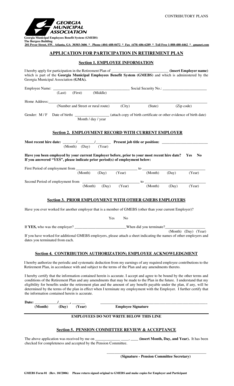
Get Application For Participation - Gmanetcom
How it works
-
Open form follow the instructions
-
Easily sign the form with your finger
-
Send filled & signed form or save
How to fill out the APPLICATION FOR PARTICIPATION - Gmanetcom online
Filling out the Application for Participation in the Retirement Plan can be straightforward if you follow a structured approach. This guide provides step-by-step instructions to help users complete the form accurately and efficiently.
Follow the steps to successfully complete the application form.
- Click ‘Get Form’ button to obtain the form and open it in your compatible document editor.
- Begin with Section 1, where you will input your employee information. Fill in your name, social security number, home address, gender, and date of birth. Ensure you attach a copy of your birth certificate or other evidence of your birth date.
- Move to Section 2 to document your employment record with your current employer. Indicate your most recent hire date and current job title. If applicable, specify any prior periods of employment with the same employer.
- Proceed to Section 3 to provide details about any prior employment with other GMEBS employers. Answer the question regarding past employment and, if applicable, list the employer's name and termination date.
- In Section 4, you will authorize the deduction of employee contributions to the Retirement Plan. Review the acknowledgment carefully, fill in the date, and provide your signature to confirm the accuracy of the information provided.
- After completing the form, ensure that all sections are filled out and reviewed for accuracy. Save your changes, then download or print the completed form. If necessary, share it with relevant parties as per the instructions.
Complete your documents online today to ensure timely participation in the retirement plan.
To have the secure connection on the site, the following steps need to be done: purchase the SSL certificate. activate it. validate the certificate - confirm the domain ownership and verify business information (only for OV and EV certificates) the certificate on the hosting server.
Industry-leading security and compliance
US Legal Forms protects your data by complying with industry-specific security standards.
-
In businnes since 199725+ years providing professional legal documents.
-
Accredited businessGuarantees that a business meets BBB accreditation standards in the US and Canada.
-
Secured by BraintreeValidated Level 1 PCI DSS compliant payment gateway that accepts most major credit and debit card brands from across the globe.


