Loading
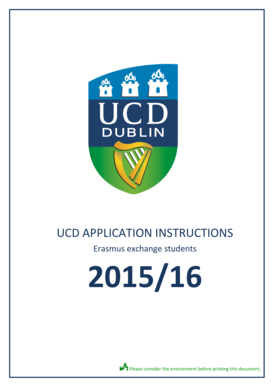
Get Please Consider The Environment Before Printing This Document - Ucd
How it works
-
Open form follow the instructions
-
Easily sign the form with your finger
-
Send filled & signed form or save
How to use or fill out the Please consider the environment before printing this document - Ucd online
This guide provides a detailed walkthrough for filling out the Please Consider The Environment Before Printing This Document - Ucd online. Following these instructions will help ensure a smooth application process for Erasmus exchange students.
Follow the steps to complete your application effectively.
- Click the ‘Get Form’ button to access the application form online. This will open the form in your preferred web editor.
- Create a new account by providing basic personal details including your name, email address, and phone number. Make sure to include the international code for your phone number. Click ‘Create Account’ to proceed.
- After clicking ‘Continue’, check your email for a confirmation message from UCD. Keep this email for future reference.
- Edit your personal details. Review the default selection for gender and update it if necessary. Enter all compulsory details carefully, especially your home address, since your official documents will be mailed there.
- Click ‘Save & Return’ after completing the personal details section. Ensure that the details entered are correct before returning to the main page.
- On the main screen, click ‘Select a Course’ to choose your area of study. Use the search function to locate available courses, making sure to check that they are ‘Open for Applications’.
- Once a course is selected, click ‘Apply’. Indicate your intended semester of study by selecting either Semester 1, Semester 2, or Full Year.
- Add your current college's information by clicking ‘Add a College’. Remember to include only your current institution and degree details.
- Answer the general questions on the following screen by clicking ‘Answer these Questions’. After completing them, click ‘Submit’.
- Upload your current academic transcript by clicking ‘Upload Document(s)’. Select your file to upload, noting that the maximum file size is 3MB.
- Confirm the upload status changes from ‘Outstanding’ to ‘Received’ to ensure your transcript was accepted. Review the Declaration and Terms and Conditions carefully.
- Double-check all application details for accuracy, ensuring that all required transcripts are uploaded. Click ‘Submit Application’ to finalize.
- Print the Confirmation of Nomination form from page 13. Complete the required details and return it to UCD International via email, fax, or post by the application deadline.
Start completing your documents online today to advance your Erasmus application successfully.
This is the best email sign-off, ing to Business Insider. “Best” is a safe and inoffensive choice for most occasions. At the same time, if you feel this email ending is too colloquial, you can pick “Best regards” for an initial email.
Industry-leading security and compliance
US Legal Forms protects your data by complying with industry-specific security standards.
-
In businnes since 199725+ years providing professional legal documents.
-
Accredited businessGuarantees that a business meets BBB accreditation standards in the US and Canada.
-
Secured by BraintreeValidated Level 1 PCI DSS compliant payment gateway that accepts most major credit and debit card brands from across the globe.


