Loading
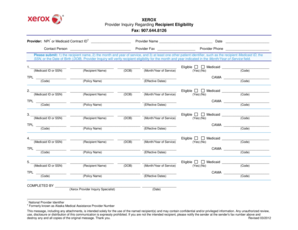
Get Xerox Provider Inquiry Regardingrecipient Eligibility Fax
How it works
-
Open form follow the instructions
-
Easily sign the form with your finger
-
Send filled & signed form or save
How to fill out the XEROX Provider Inquiry Regarding Recipient Eligibility Fax online
Completing the XEROX Provider Inquiry Regarding Recipient Eligibility Fax is a crucial process for verifying recipient eligibility. This guide provides clear instructions to assist users in filling out the form accurately and efficiently.
Follow the steps to successfully fill out the form.
- Press the ‘Get Form’ button to access the document and open it in the provided editor.
- In the 'Provider' section, enter either the National Provider Identifier (NPI) or Medicaid Contract ID. This is essential for identifying the provider submitting the inquiry.
- Provide the Provider Fax and Provider Phone information in the respective fields to ensure proper communication.
- In the body of the form, list the recipient name, the month and year of service, and at least one additional patient identifier such as the recipient Medicaid ID, Social Security Number (SSN), or Date of Birth (DOB). Make sure all information is accurate to avoid processing delays.
- For each recipient, repeat the process by entering their information in the designated fields for Medicaid ID or SSN, along with any relevant Third Party Liability (TPL) codes.
- Verify whether the guidance regarding eligibility for Medicaid applies for each recipient by marking 'Yes' or 'No' in the respective box.
- Fill in any additional information such as CAMA details and effective dates, ensuring accuracy throughout to support the inquiry process.
- Once all sections are completed, review the information for accuracy and completeness. Then, you may choose to save the changes, download the document, print it for submission, or share it as necessary.
Complete your XEROX Provider Inquiry Regarding Recipient Eligibility Fax online today.
The Security Information and Event Management (SIEM) feature enables your Xerox device to send audit log events directly to compatible SIEM systems using the syslog protocol. Syslog messages that are generated by your Xerox device can be sent automatically to SIEM destinations for analysis and reporting.
Industry-leading security and compliance
US Legal Forms protects your data by complying with industry-specific security standards.
-
In businnes since 199725+ years providing professional legal documents.
-
Accredited businessGuarantees that a business meets BBB accreditation standards in the US and Canada.
-
Secured by BraintreeValidated Level 1 PCI DSS compliant payment gateway that accepts most major credit and debit card brands from across the globe.


