Loading
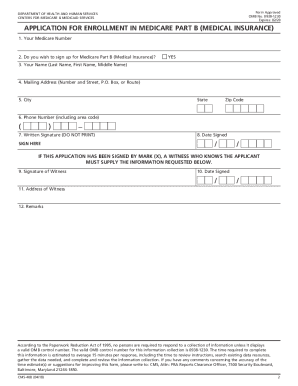
Get Cms-40b 2018-2026
How it works
-
Open form follow the instructions
-
Easily sign the form with your finger
-
Send filled & signed form or save
How to fill out the CMS-40B online
The CMS-40B is an essential form for enrolling in Medicare Part B, providing critical medical insurance coverage. This guide will help you navigate each section of the form to ensure a smooth and successful application process.
Follow the steps to complete your application for Medicare Part B.
- Press the ‘Get Form’ button to obtain the CMS-40B and open it in a digital editor.
- In the first field, enter your Medicare number exactly as it appears on your Medicare card.
- Indicate whether you wish to sign up for Medicare Part B by marking ‘YES’ if you want coverage.
- Enter your name in the order of last name, first name, and middle name (if applicable); leave the middle name blank if you do not have one.
- Provide your complete mailing address, including street number, street name, P.O. Box, or route.
- Fill in the city, state, and ZIP code that corresponds with your mailing address.
- Input your phone number, making sure to include the area code for complete contact information.
- Sign your name in the designated space; ensure that you are signing as you would on a formal document, avoiding printed signatures.
- Date your signature by filling in the day, month, and year when you complete the application.
- If using an ‘X’ for your signature, have a witness sign in the designated witness area and provide their details.
- The witness is required to fill out their signature and date to confirm the signing process.
- The witness must also provide their address to complete this section.
- Include any additional remarks or comments in the space provided if necessary.
- If applicable, attach the CMS-L564 form completed by your employer, and submit the entire application to your local Social Security office.
Complete your CMS-40B application online today to secure your Medicare Part B coverage.
Related links form
Yes, you can fill out Medicare forms online, including the CMS-40B form. The official Medicare website offers a user-friendly portal for completing applications. Additionally, USLegalForms provides an efficient platform for filling out and submitting the required Medicare forms online, making it easier for you to manage your healthcare applications.
Industry-leading security and compliance
US Legal Forms protects your data by complying with industry-specific security standards.
-
In businnes since 199725+ years providing professional legal documents.
-
Accredited businessGuarantees that a business meets BBB accreditation standards in the US and Canada.
-
Secured by BraintreeValidated Level 1 PCI DSS compliant payment gateway that accepts most major credit and debit card brands from across the globe.


