Loading
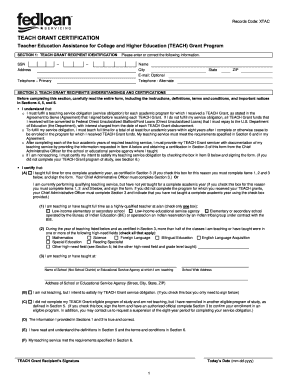
Get Minot State University Teach Grant Certification
How it works
-
Open form follow the instructions
-
Easily sign the form with your finger
-
Send filled & signed form or save
How to fill out the Minot State University TEACH Grant Certification online
This guide provides step-by-step instructions for completing the Minot State University TEACH Grant Certification online. It aims to assist users in understanding each component of the form clearly and effectively.
Follow the steps to complete your TEACH Grant Certification.
- Press the 'Get Form' button to access the form and open it in your preferred editor for filling out.
- In Section 1, enter your personal information accurately, including your Social Security Number, address, primary and alternate telephone numbers, name, city, state, and ZIP code. An email address is optional but recommended for further communication.
- Move to Section 2 and read the instructions and certifications carefully. Here, you must acknowledge and certify your understanding of your teaching service obligations as outlined in the TEACH Grant terms.
- Indicate whether you have taught full time for one complete academic year by checking the appropriate box. Provide details about your teaching service by completing items 1, 2, and 3 in this section.
- For item 1, select the type of institution where you taught: a low-income elementary or secondary school or a low-income educational service agency.
- For item 2, check all high-need fields applicable to your teaching, such as Mathematics, Science, Special Education, etc.
- In item 3, provide the name and address of the school or educational service agency where you taught.
- If you are not currently teaching, check the appropriate box indicating your intent to fulfill the service obligation or provide additional information if applicable.
- Sign and date the form at the end of Section 2 to certify that all provided information is truthful and correct.
- In Section 3, the Chief Administrative Officer or Authorized Official must complete their part certifying your teaching service or enrollment. Ensure their signature and date are included.
- After filling out all relevant sections, review the entire form for accuracy before submission.
- Return the completed form to the designated address provided in Section 7, or ensure it is sent via fax if preferred.
Complete your TEACH Grant Certification online today to ensure your funding remains in good standing.
Related links form
To qualify for the ND State grant, you must be a resident of North Dakota, enrolled in an eligible program, and demonstrate financial need. Additionally, you should be pursuing a degree or certificate at an accredited institution like Minot State University. Keep in mind that the specific requirements may vary, so it's essential to check with the school's financial aid office for the most accurate information.
Industry-leading security and compliance
US Legal Forms protects your data by complying with industry-specific security standards.
-
In businnes since 199725+ years providing professional legal documents.
-
Accredited businessGuarantees that a business meets BBB accreditation standards in the US and Canada.
-
Secured by BraintreeValidated Level 1 PCI DSS compliant payment gateway that accepts most major credit and debit card brands from across the globe.


