Loading
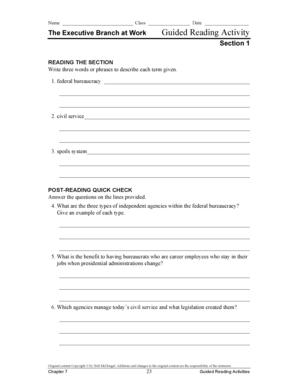
Get The Executive Branch At Work Guided Reading Activity
How it works
-
Open form follow the instructions
-
Easily sign the form with your finger
-
Send filled & signed form or save
How to fill out The Executive Branch At Work Guided Reading Activity online
This guide provides comprehensive instructions on filling out The Executive Branch At Work Guided Reading Activity online. By following these steps, users can navigate the form with ease and ensure all necessary information is accurately provided.
Follow the steps to complete your guided reading activity form seamlessly.
- Press the ‘Get Form’ button to access the document and launch it in the online editor.
- Begin by entering your name in the designated field at the top of the form. This identification is important for tracking your submission.
- Next, fill in your class in the corresponding field. This helps to categorize your work correctly.
- Provide the current date in the space provided. This date signifies when you completed the activity.
- In Section 1, read the prompts carefully. Write three words or phrases that describe the terms given, such as 'federal bureaucracy' and 'civil service'. Ensure to provide thoughtful responses that reflect your understanding.
- For the Post-Reading Quick Check, answer the questions by writing your responses on the lines provided. Be concise and clear in your explanations, ensuring that you give examples where required.
- Once you have filled out the entire form, review your answers for accuracy and completeness.
- Finally, you can save your changes, download your completed activity, print it for physical submission, or share it as needed.
Start filling out The Executive Branch At Work Guided Reading Activity online today to enhance your learning experience.
Conditional routing must be enabled on your account. Your account administrator can enable the feature from the eSignature Settings view, under Sending Settings > Fields and Properties: The option will only be present if the feature is available for your account.
Industry-leading security and compliance
US Legal Forms protects your data by complying with industry-specific security standards.
-
In businnes since 199725+ years providing professional legal documents.
-
Accredited businessGuarantees that a business meets BBB accreditation standards in the US and Canada.
-
Secured by BraintreeValidated Level 1 PCI DSS compliant payment gateway that accepts most major credit and debit card brands from across the globe.


