Loading
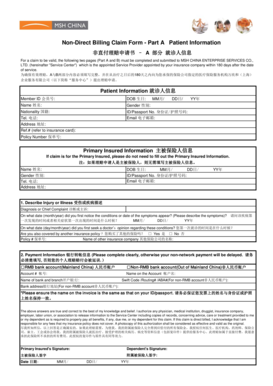
Get Non-direct Billing Claim Form - Part A Patient Information
How it works
-
Open form follow the instructions
-
Easily sign the form with your finger
-
Send filled & signed form or save
How to fill out the Non-Direct Billing Claim Form - Part A Patient Information online
Filling out the Non-Direct Billing Claim Form - Part A Patient Information online is crucial for ensuring your claim is processed efficiently. This guide provides clear, step-by-step instructions to help you accurately complete the required sections of the form.
Follow the steps to successfully complete your claim form.
- Press the ‘Get Form’ button to retrieve the form and open it for editing.
- Begin filling out the Patient Information section. Enter your member ID, date of birth, full name, gender, nationality, ID or passport number, email address, telephone number, and address. Ensure that all entries are accurate and complete.
- If you are the primary insured person, skip the Primary Insured Information section. If not, fill in the required details for the primary insured individual, including their name, date of birth, ID or passport number, email, gender, telephone number, and address.
- In the Injury or Illness section, clearly describe the diagnosis or chief complaint. Indicate the date when you first noticed symptoms and when you first sought a doctor’s opinion regarding these conditions.
- Answer whether you are covered by another insurance policy, providing the policy number and the name of the other insurance company if applicable.
- Proceed to the Payment Information section. Clearly indicate your bank account details, ensuring you specify whether it is a RMB bank account or a non-RMB bank account. Provide the account number, name on the account, name of the bank and branch, and any necessary swift code or routing number.
- Read the authorization statement carefully. By signing in the designated areas, you consent to release the necessary information for your claim processing.
- Review all your entries to ensure there are no mistakes. Once confirmed, save the changes to your form.
- You can download, print, or share the completed form as needed for submission.
Complete your Non-Direct Billing Claim Form online today to ensure your claim is processed promptly.
Item 24D - Enter the procedures, services, or supplies using the CMS Healthcare Common Procedure Coding System (HCPCS) code. When applicable, show HCPCS code modifiers with the HCPCS code. The CMS-1500 claim form has the capacity to capture up to four modifiers.
Industry-leading security and compliance
US Legal Forms protects your data by complying with industry-specific security standards.
-
In businnes since 199725+ years providing professional legal documents.
-
Accredited businessGuarantees that a business meets BBB accreditation standards in the US and Canada.
-
Secured by BraintreeValidated Level 1 PCI DSS compliant payment gateway that accepts most major credit and debit card brands from across the globe.


