Loading
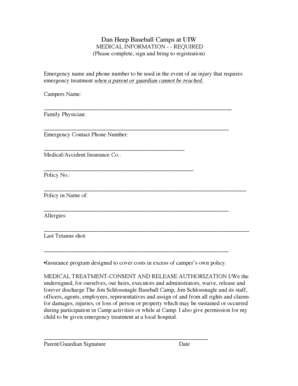
Get Dan Heep Baseball Camps At Uiw
How it works
-
Open form follow the instructions
-
Easily sign the form with your finger
-
Send filled & signed form or save
How to fill out the Dan Heep Baseball Camps at UIW online
Filling out the Dan Heep Baseball Camps at UIW form online is a straightforward process that ensures all necessary information is accurately captured. This guide will walk you through each section of the form, making it easy for you to complete it with confidence.
Follow the steps to successfully complete your registration
- Press the ‘Get Form’ button to acquire the form and open it in your document management interface.
- Begin filling out the required medical information. Start with the camper's name, followed by their family physician's name. It is crucial to provide accurate and current details for both.
- Next, provide the emergency contact phone number. This number will be used in case of an injury requiring emergency treatment when a parent or guardian is unreachable.
- Fill in the details of the medical/accident insurance company, including the policy number. Ensure the policy is under the correct name to prevent any issues during emergencies.
- List any allergies the camper may have. This information is essential for ensuring the safety and well-being of all campers.
- Indicate when the camper last received a tetanus shot. This is important for the camp's medical team to know.
- Review the medical treatment consent and release authorization statement. By signing this, you waive all rights to claims for damages or injuries that may occur during camp activities.
- Provide the signature of the parent or guardian along with the date on which the form is completed. This step confirms your acknowledgment and agreement with the terms outlined.
- Once all sections of the form are filled out, check for accuracy. You can then save the changes, download the document for your records, print it out, or share it as needed.
Complete the Dan Heep Baseball Camps at UIW form online today and ensure your child's place at camp!
Conditional fields only appear to the recipient when a specified condition is met. You can hide conditional fields until the recipient makes an entry in your documents that triggers the fields to show, such as selecting a dropdown option or marking a checkbox.
Industry-leading security and compliance
US Legal Forms protects your data by complying with industry-specific security standards.
-
In businnes since 199725+ years providing professional legal documents.
-
Accredited businessGuarantees that a business meets BBB accreditation standards in the US and Canada.
-
Secured by BraintreeValidated Level 1 PCI DSS compliant payment gateway that accepts most major credit and debit card brands from across the globe.


