Loading
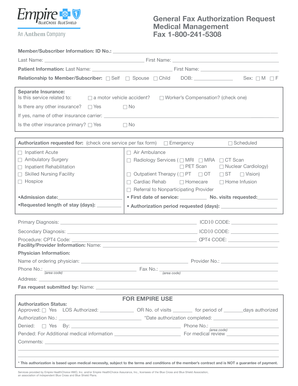
Get Ebcbs Fax Auth Formpdf
How it works
-
Open form follow the instructions
-
Easily sign the form with your finger
-
Send filled & signed form or save
How to fill out the EBCBS Fax Auth Formpdf online
Filling out the EBCBS Fax Auth Formpdf online can be a straightforward process if you understand the required information and how to navigate the form. This guide provides step-by-step instructions to help you complete the authorization request efficiently.
Follow the steps to accurately complete your authorization request.
- Press the 'Get Form' button to access and open the EBCBS Fax Auth Formpdf in your preferred document editor.
- Begin with the member/subscriber information section. Fill in the ID number, last name, and first name of the member or subscriber. This ensures that the request is linked to the correct account.
- Next, complete the patient information section by entering the patient's last name, first name, date of birth, and sex. Additionally, indicate the relationship of the patient to the member/subscriber by selecting from 'Self,' 'Spouse,' or 'Child.'
- If applicable, specify whether the service is related to a motor vehicle accident or if there is any additional insurance. If there is other insurance, provide the insurance company's name and indicate if it is the primary insurance.
- Select the authorization requested by checking the appropriate box for the service needed. Limit your selection to one service per fax form.
- Provide the admission date, first date of service, number of visits requested, requested length of stay, and the authorization period requested. This detailed information aids in the authorization process.
- Enter any relevant diagnoses in the designated areas, including primary and secondary diagnoses along with their ICD10 codes, as well as the procedure and CPT4 codes.
- Fill in the facility and provider information, including the name, and then provide details about the ordering physician, including their name, provider number, contact information, and address.
- Finally, enter the name of the person submitting the fax request and ensure all fields are filled accurately. Review all entries for completeness and accuracy.
- After confirming the information, save your changes. You can then download, print, or share the completed form as needed.
Complete your documents online today to ensure a smooth authorization process.
How and when can I contact my health plan? Blue Cross NC's Customer Service representatives are available to answer calls at 1-877-258-3334, Monday through Friday from 8:00 a.m. to 7:00 p.m.
Industry-leading security and compliance
US Legal Forms protects your data by complying with industry-specific security standards.
-
In businnes since 199725+ years providing professional legal documents.
-
Accredited businessGuarantees that a business meets BBB accreditation standards in the US and Canada.
-
Secured by BraintreeValidated Level 1 PCI DSS compliant payment gateway that accepts most major credit and debit card brands from across the globe.


