Loading
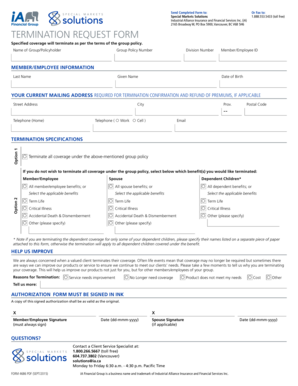
Get Termination Request Form - Solutionsinsurancecom
How it works
-
Open form follow the instructions
-
Easily sign the form with your finger
-
Send filled & signed form or save
How to fill out the TERMINATION REQUEST FORM - Solutionsinsurancecom online
Filling out the Termination Request Form is a straightforward process that allows users to officially end their insurance coverage. This guide will provide clear steps to complete the form online with ease and confidence.
Follow the steps to successfully complete the termination request.
- Click ‘Get Form’ button to obtain the form and open it in the editor.
- Enter the name of the group or policyholder in the designated field. Ensure that the information matches the records held by the insurance provider.
- Input the group policy number and division number, which are typically found in your policy documents.
- Provide your Member/Employee ID to identify your coverage. This ID is crucial for the processing of your request.
- Complete the Member/Employee information section by filling in your last name, given name, and date of birth.
- In the mailing address section, enter your current street address, city, province, and postal code. This information is necessary for confirmation of termination and any potential refunds.
- Include your home telephone number and email address for further communication regarding your termination request.
- Indicate which coverage you wish to terminate. You can choose to terminate all coverage or select specific benefits for yourself, your spouse, or dependent children.
- For each selected benefit, check the appropriate box to specify which benefits you wish to terminate, such as Term Life, Critical Illness, or Accidental Death & Dismemberment.
- If applicable, provide additional names of dependent children for whom you want to terminate coverage on a separate piece of paper attached to this form.
- Fill out the reasons for termination in the provided section. This feedback helps the insurance provider improve its services.
- Sign the authorization section with your ink signature and include the date. If applicable, also have your spouse sign and date the form.
- Once completed, review the form for accuracy and clarity. Save your changes and proceed to either download, print, or share the completed form as necessary.
Take the first step towards terminating your insurance coverage by completing your documents online today.
Related links form
Following are the essential steps involved in writing a proper termination letter: Start with the date. ... Address the employee. ... Make a formal statement of termination. ... Specify the date of termination. ... Include the reasons for termination. ... Explain the settlement details. ... Request them to return the company property.
Industry-leading security and compliance
US Legal Forms protects your data by complying with industry-specific security standards.
-
In businnes since 199725+ years providing professional legal documents.
-
Accredited businessGuarantees that a business meets BBB accreditation standards in the US and Canada.
-
Secured by BraintreeValidated Level 1 PCI DSS compliant payment gateway that accepts most major credit and debit card brands from across the globe.


