Loading
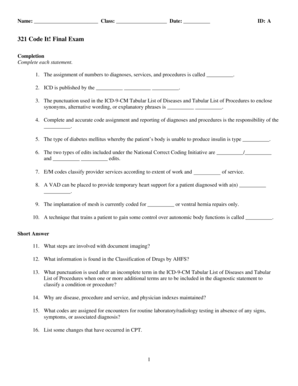
Get 321 Code It Final Exam - Cengage Learning
How it works
-
Open form follow the instructions
-
Easily sign the form with your finger
-
Send filled & signed form or save
How to fill out the 321 Code It Final Exam - Cengage Learning online
Filling out the 321 Code It Final Exam online is a straightforward process designed to assess your understanding of essential coding concepts. This guide will provide you with clear, step-by-step instructions to ensure that you complete your exam accurately and efficiently.
Follow the steps to complete your exam successfully.
- Click ‘Get Form’ button to access the exam and open it in the online editor.
- Begin by entering your name, class, and date in the designated fields at the top of the form. These details help identify your submission.
- Proceed to complete the 'Completion' section by filling in each statement with the appropriate term based on your knowledge of coding practices. Ensure you read each prompt carefully.
- Answer the 'Short Answer' questions by providing concise responses that demonstrate your understanding of key concepts. Consider revisiting relevant course materials for guidance if needed.
- Move on to the 'Multiple Choice' section. Carefully read each question and select the option that best answers or completes the statement. Pay attention to detail, as each choice can significantly impact your overall score.
- In the 'Matching' section, use the ICD-9-CM Index to identify and match the correct terms to their definitions or diagnostic statement. This may require you to reference your coding books or notes.
- Once you have completed all sections of the exam, review your answers to ensure accuracy and completeness. This is an important step before final submission.
- Save your changes and download or print the completed exam form as required by the instructions provided. Make sure you have a copy for your records.
- Share the form with your instructor as directed, ensuring that all submission guidelines are met to avoid any issues with your exam score.
Complete your 321 Code It Final Exam online to enhance your coding skills and demonstrate your knowledge.
The SSL lock will only appear or display properly if all items on the page are linking securely. If there is even one unsecure link on the page, the SSL will appear as broken. This means it may not display at all, or it may display differently. This will vary depending on the browser you are using.
Industry-leading security and compliance
US Legal Forms protects your data by complying with industry-specific security standards.
-
In businnes since 199725+ years providing professional legal documents.
-
Accredited businessGuarantees that a business meets BBB accreditation standards in the US and Canada.
-
Secured by BraintreeValidated Level 1 PCI DSS compliant payment gateway that accepts most major credit and debit card brands from across the globe.


