Loading
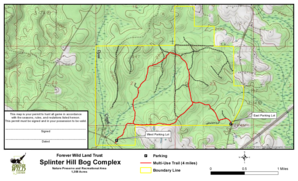
Get Splinter Hill Bog Complex Permit Map 2015-2016
How it works
-
Open form follow the instructions
-
Easily sign the form with your finger
-
Send filled & signed form or save
How to fill out the Splinter Hill Bog Complex Permit Map 2015-2016 online
This guide provides a clear and supportive roadmap for filling out the Splinter Hill Bog Complex Permit Map for the 2015-2016 hunting season online. Whether you are a seasoned hunter or new to the process, these detailed instructions will help ensure you complete the form accurately and efficiently.
Follow the steps to successfully complete the permit map online.
- Click ‘Get Form’ button to access the permit form, opening it in your chosen online platform.
- Begin by reviewing the permit requirements listed on the form. Ensure that you have a valid state hunting license, which is necessary for the activities you intend to pursue within the complex.
- Fill in your personal details as required: include your name, contact information, and current hunting license number. Accuracy is essential, as this information must match your official documents.
- Indicate the specific area you plan to hunt, referencing the respective parking lot designated on the map: East Parking Lot or West Parking Lot. This section is critical for ensuring you access the correct locations.
- Review the hunting regulations detailed on the form carefully. Make a note of any specific hunting seasons, permitted methods, and restrictions that apply. Understanding these rules is crucial to remain compliant during your hunting activities.
- After reviewing the hunting regulations and ensuring compliance, sign and date the form in the designated areas provided. Your signature confirms that you understand and agree to adhere to all guidelines outlined.
- Once you have successfully filled out the form, you can choose to save your changes, download a copy for your records, print the permit map, or share it as necessary.
Complete your Splinter Hill Bog Complex Permit Map application online today to ensure a seamless hunting experience.
Click the File tab and then click Info in the left pane. Click Protect Document and choose Restrict Editing from the dropdown (Figure C). Word will return to the document and display the editing options in the Restrict Editing pane. Check the second option and choose No Changes (Read Only) from the dropdown (Figure D).
Industry-leading security and compliance
US Legal Forms protects your data by complying with industry-specific security standards.
-
In businnes since 199725+ years providing professional legal documents.
-
Accredited businessGuarantees that a business meets BBB accreditation standards in the US and Canada.
-
Secured by BraintreeValidated Level 1 PCI DSS compliant payment gateway that accepts most major credit and debit card brands from across the globe.


