Loading
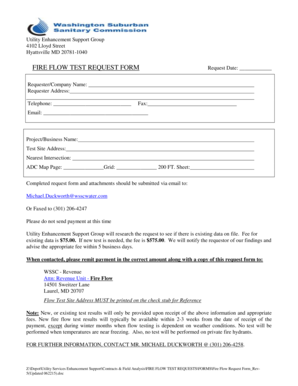
Get Sanitary Flow Test Form
How it works
-
Open form follow the instructions
-
Easily sign the form with your finger
-
Send filled & signed form or save
How to fill out the Sanitary Flow Test Form online
The Sanitary Flow Test Form is essential for requesting a fire flow test for specific sites. This guide provides clear instructions for completing the form online, ensuring that users can efficiently submit their requests.
Follow the steps to complete and submit the Sanitary Flow Test Form online.
- Click ‘Get Form’ button to access the Sanitary Flow Test Form and open it in your preferred digital editor.
- Enter the request date in the designated field at the top of the form. This allows the utility team to track when your request was submitted.
- Provide your name or company name in the 'Requester/Company Name' field. This identifies who is making the request.
- Fill in your address in the 'Requester Address' section to ensure accurate correspondence.
- Input your telephone number in the appropriate field to allow the utility team to contact you if needed.
- If applicable, include your fax number. This may be useful if the utility team requires additional information.
- Enter your email address in the designated field to receive updates and notifications regarding your request.
- Provide the project or business name associated with the flow test request in the corresponding field.
- Fill out the 'Test Site Address' accurately to ensure the request pertains to the correct location.
- Include the nearest intersection to the test site as this assists in identifying the specific location.
- Fill in the ADC map page and grid numbers as instructed to help locate the site on relevant maps.
- Once you have completed the form and attached necessary documents, submit it via email to Michael.Duckworth@wsscwater.com or fax it to (301) 206-4247.
- After submission, await confirmation of your request, including any applicable fees before making payment.
Complete the Sanitary Flow Test Form online to ensure your request is processed promptly.
Related links form
In most cases, when you can't edit the header or footer, the reason is that the content isn't supported for editing in Word Online. You should be able to download the document to your local drive, though.
Industry-leading security and compliance
US Legal Forms protects your data by complying with industry-specific security standards.
-
In businnes since 199725+ years providing professional legal documents.
-
Accredited businessGuarantees that a business meets BBB accreditation standards in the US and Canada.
-
Secured by BraintreeValidated Level 1 PCI DSS compliant payment gateway that accepts most major credit and debit card brands from across the globe.


