Loading
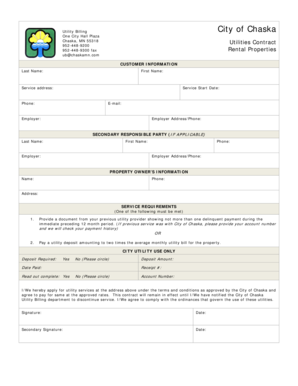
Get Customer Information - Chaska Mn
How it works
-
Open form follow the instructions
-
Easily sign the form with your finger
-
Send filled & signed form or save
How to fill out the CUSTOMER INFORMATION - Chaska MN online
Filling out the CUSTOMER INFORMATION form for Chaska, MN is an essential step in setting up utility services in your new residence. This guide will provide you with clear and detailed instructions to ensure a smooth and efficient submission process.
Follow the steps to complete your CUSTOMER INFORMATION form successfully.
- Click ‘Get Form’ button to obtain the form and open it in the editor.
- Begin by entering your last name and first name in the designated fields. Ensure the spelling is accurate to avoid future complications.
- Input your service address where you will be receiving utility services. This should be the complete street address including city and zip code.
- Select the service start date, indicating when you wish to begin receiving utility services. Ensure that this date aligns with your move-in plans.
- Provide your phone number and email address for communication regarding your utility services. This will help the utility department reach you if needed.
- Fill in your employer's name along with the employer's address and phone number to provide additional contact details.
- If applicable, complete the SECONDARY RESPONSIBLE PARTY section by entering the relevant information for an additional contact person.
- In the PROPERTY OWNER’S INFORMATION section, provide the owner's name, phone number, and address, if you are renting the property.
- Review the SERVICE REQUIREMENTS section and choose one of the options to confirm your eligibility for services. You may need to provide documentation for the previous utility provider or pay a utility deposit.
- If required, indicate whether a deposit is needed by circling 'Yes' or 'No'. If applicable, record the amount paid and receipt number.
- Read the acknowledgment statement at the bottom of the form carefully, as this confirms your agreement to the terms and conditions of the utility services.
- Finally, provide your signature and date, as well as a secondary signature if applicable, to finalize your application.
- Once all fields are completed, make sure to save changes, download, print, or share the form as needed for your records.
Complete your CUSTOMER INFORMATION form online today to ensure your utility services are set up without delay.
To file a report or for other immediate police response, please call 911.
Industry-leading security and compliance
US Legal Forms protects your data by complying with industry-specific security standards.
-
In businnes since 199725+ years providing professional legal documents.
-
Accredited businessGuarantees that a business meets BBB accreditation standards in the US and Canada.
-
Secured by BraintreeValidated Level 1 PCI DSS compliant payment gateway that accepts most major credit and debit card brands from across the globe.


