Loading
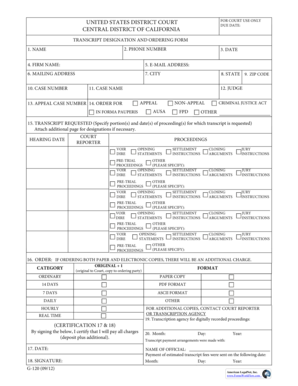
Get Transcript Designation And Ordering Form G-120pdf
How it works
-
Open form follow the instructions
-
Easily sign the form with your finger
-
Send filled & signed form or save
How to fill out the Transcript Designation And Ordering Form G-120pdf online
The Transcript Designation And Ordering Form G-120pdf is essential for individuals needing to order transcripts from court proceedings. This guide provides step-by-step instructions on how to complete the form effectively online to ensure a smooth process.
Follow the steps to complete your form accurately.
- Press the 'Get Form' button to retrieve the Transcript Designation And Ordering Form G-120pdf and open it in your online editor.
- In the first section, fill in your name as the person requesting the transcript. Ensure that all information is accurate and spelled correctly.
- Provide your contact details by entering your phone number in the designated field. This ensures that the court can reach you if necessary.
- Enter the date on which you are filling out the form. This helps in tracking the submission timeline for the order.
- If applicable, include your firm name, email address, and mailing address. This information might be important for correspondence regarding your request.
- Fill out the city, state, and ZIP code fields to ensure the court has the correct location for sending any correspondence or transcripts.
- Specify the case number related to your transcript request in the designated section to accurately associate your request with the correct case.
- Indicate the judge's name assigned to your case. This aids in the effective processing of your order by the court staff.
- Provide the case name to further clarify which case the transcript request pertains to. This ensures precision in handling your order.
- Choose whether the request is for an appeal or non-appeal case and indicate the relevant appeal case number if applicable.
- In the 'Transcript Requested' section, specify the particular portions and dates of the proceedings for which you are requesting transcripts. If necessary, attach additional pages for detailed designations.
- Select the format for the transcript. You can request different types of copies, including paper and electronic formats, and indicate whether you require them urgently.
- If there is a transcription agency involved, provide their details in the appropriate field.
- Finally, complete the certification section by signing and dating the form, certifying that you agree to pay all charges related to your transcript request.
- Once you have filled out the form, save your changes, and then you may download, print, or share the form as needed.
Begin filling out your Transcript Designation And Ordering Form G-120pdf online today to ensure you receive your transcripts promptly.
Industry-leading security and compliance
US Legal Forms protects your data by complying with industry-specific security standards.
-
In businnes since 199725+ years providing professional legal documents.
-
Accredited businessGuarantees that a business meets BBB accreditation standards in the US and Canada.
-
Secured by BraintreeValidated Level 1 PCI DSS compliant payment gateway that accepts most major credit and debit card brands from across the globe.


