Loading
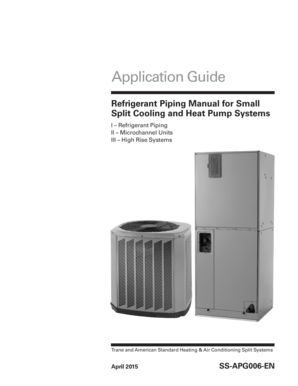
Get Ss Apg006 En
How it works
-
Open form follow the instructions
-
Easily sign the form with your finger
-
Send filled & signed form or save
How to fill out the Ss Apg006 En online
This guide provides comprehensive instructions on completing the Ss Apg006 En online form, which is essential for those involved in managing refrigerant piping systems. The steps are designed to assist users, regardless of their legal expertise, in ensuring accurate and efficient completion.
Follow the steps to successfully fill out the Ss Apg006 En online.
- Click the ‘Get Form’ button to obtain the form and open it for editing.
- Begin filling out your personal information in the designated fields, making sure to provide accurate and current details.
- Proceed to Section I and enter the required information regarding refrigerant piping, ensuring that all specifications are compliant with the guidelines outlined in the application.
- Move to Section II to provide details on condensing units utilizing micro-channel coil technology, referencing the corresponding tables as necessary.
- In Section III, clarify the specifications for high rise systems, including any required data on system reliability and oil return.
- Complete Section IV by filling in the piping limits for systems with variable speed compressors, adhering to the guidelines for accurate completions.
- Once you have filled out all necessary sections, review your inputs for accuracy and completeness.
- Save changes to the form, and when ready, you can download, print, or share it as required.
Complete your Ss Apg006 En form online today to streamline your refrigerant piping documentation!
Trane offers the low global warming potential (GWP) R-454B refrigerant across its entire portfolio of scroll compressor chillers, heat pumps, multi-pipe units and rooftops.
Industry-leading security and compliance
US Legal Forms protects your data by complying with industry-specific security standards.
-
In businnes since 199725+ years providing professional legal documents.
-
Accredited businessGuarantees that a business meets BBB accreditation standards in the US and Canada.
-
Secured by BraintreeValidated Level 1 PCI DSS compliant payment gateway that accepts most major credit and debit card brands from across the globe.


